Category
Search
Popular
-
 Ninja Luxe Café 3-in-1 Espresso, Drip Coffee, and Cold Brew Maker | Features Integrated Grinder, Milk Frother, Assisted Tamper, and Built-In Espresso Accessory Storage |...
Rated 4.90 out of 5
Ninja Luxe Café 3-in-1 Espresso, Drip Coffee, and Cold Brew Maker | Features Integrated Grinder, Milk Frother, Assisted Tamper, and Built-In Espresso Accessory Storage |...
Rated 4.90 out of 5$599,99Original price was: $599,99.$499,00Current price is: $499,00. -
 Ninja CREAMi 13-in-1 Ice Cream and Soft Serve Maker with Scoop & Swirl, for Sorbet, Milkshakes, Frozen Yogurt, Low-Calorie Options & More, Includes Soft Serve Handle and (2)...
Rated 4.90 out of 5
Ninja CREAMi 13-in-1 Ice Cream and Soft Serve Maker with Scoop & Swirl, for Sorbet, Milkshakes, Frozen Yogurt, Low-Calorie Options & More, Includes Soft Serve Handle and (2)...
Rated 4.90 out of 5$349,99Original price was: $349,99.$279,99Current price is: $279,99. -
 Lenox 830141 Holiday Serving Bowl for Christmas Entertaining
Rated 4.90 out of 5
Lenox 830141 Holiday Serving Bowl for Christmas Entertaining
Rated 4.90 out of 5$45,60Original price was: $45,60.$39,95Current price is: $39,95. -
 ASUS ROG Strix G16 (2025) Gaming Laptop: 16” ROG Nebula 16:10 2.5K Display, 240Hz/3ms, NVIDIA® GeForce RTX™ 5080, Intel® Core Ultra 9 275HX, 32GB DDR5 RAM, 1TB PCIe Gen 4 SSD,...
Rated 4.90 out of 5
ASUS ROG Strix G16 (2025) Gaming Laptop: 16” ROG Nebula 16:10 2.5K Display, 240Hz/3ms, NVIDIA® GeForce RTX™ 5080, Intel® Core Ultra 9 275HX, 32GB DDR5 RAM, 1TB PCIe Gen 4 SSD,...
Rated 4.90 out of 5$2.899,99Original price was: $2.899,99.$2.299,99Current price is: $2.299,99. -
 4-Foot Pre-Lit Artificial Kincaid Spruce Christmas Tree by National Tree Company, Green with Multicolor Lights and Stand Included
Rated 4.20 out of 5
4-Foot Pre-Lit Artificial Kincaid Spruce Christmas Tree by National Tree Company, Green with Multicolor Lights and Stand Included
Rated 4.20 out of 5$79,98Original price was: $79,98.$39,99Current price is: $39,99.
Samsung Galaxy Tab S5e- 64GB, Wifi Tablet – SM-T720NZKAXAR, Black
$249,00
- Ultra light for on the go; Lighter than a pound, our slimmest tablet won’t add weight to your load; Stream, browse and more on eye catching metal design
- Crisp; Clear; Captivating; Get drawn in to the 10; 5 inches Super AMOLED display with an immersive 16: 10 ratio widescreen; Shows and movies come to life in true to life color and crisp, clear details
- Smartly connected; Control all your connected devices from your tablet; Adjust lights, control your TV, lock doors and even adjust the thermostat; Plus, get the details If you get a security camera alert
- Charge Fast and go; Get up to 15 hours of video on a full charge and power up quickly with fast charging
- Get 4 months of ad free YouTube and YouTube music with your Samsung Galaxy device
| Standing screen display size | 10.5 Inches |
|---|---|
| Screen Resolution | 2560 x 1600 pixels |
| Max Screen Resolution | 2560×1600 Pixels |
| Processor | 2 GHz AMD_Kabini_A6_5200M_Quad_Core |
| RAM | 4 GB |
| Hard Drive | 64 GB |
| Graphics Coprocessor | Qualcomm Adreno 616 |
| Chipset Brand | Qualcomm |
| Card Description | Integrated |
| Wireless Type | 5 GHz Radio Frequency, 802.11a/b/g/n/ac, 2.4 GHz Radio Frequency |
| Number of USB 3.0 Ports | 1 |
| Average Battery Life in hours | 15 Hours |
| Brand | |
| Series | Galaxy Tab S5e 10.5" (T720) |
| Item model number | SM-T720NZKAXAR |
| Hardware Platform | Android |
| Operating System | Android 9 Pie |
| Item Weight | 3.52 ounces |
| Product Dimensions | 0.22 x 6.3 x 9.65 inches |
| Item Dimensions LxWxH | 0.22 x 6.3 x 9.65 inches |
| Color | |
| Rear Webcam Resolution | 13 MP |
| Processor Brand | Qualcomm |
| Number of Processors | 1 |
| Computer Memory Type | Unknown |
| Flash Memory Size | 64 GB |
| Power Source | Corded-Electric, Battery |
| Batteries | 1 Lithium Polymer batteries required. (included) |
3 reviews for Samsung Galaxy Tab S5e- 64GB, Wifi Tablet – SM-T720NZKAXAR, Black
Only logged in customers who have purchased this product may leave a review.
Related products
-
Dell Latitude 7000 7220 Rugged Tablet – 11.6″ Full HD – Core i5 8th Gen i5-8365U Quad-core (4 Core) 1.60 GHz – 16 GB RAM – 256 GB SSD – Windows 10…
$419,99Add to basketThe elegant slate design lets this tablet fit comfortably in your hands 1.60 GHz processor and 16 GB memory delivers incredible performance for executing apps, switching menus, using home screens and lots more Download apps, store pictures, movies and songs with the 256 GB SSD capacious storage 11.6″ screen area is sufficient to showcase digital …
-
Sony WH-1000XM5 High-End Noise-Canceling Headphones with Auto NC Optimizer, 30-Hour Battery Life, Alexa Voice Activation, Black
$399,99Original price was: $399,99.$248,00Current price is: $248,00.Add to basketSony WH-1000XM5 Premium Noise Canceling Headphones
Key Features:
-
Noise Cancellation: Advanced noise cancellation with two processors and eight microphones for an immersive, uninterrupted listening experience.
-
Hands-Free Calling: Equipped with four beamforming microphones and audio signal processing for crystal clear calls, even in noisy environments.
-
Long Battery Life: Offers up to 30 hours of playback on a single charge, with quick charging capabilities (3 hours of playback from just a 3-minute charge). USB Type-C cable included.
-
Comfort & Style: Lightweight design with soft fit leather for maximum comfort during extended use, perfect for music lovers.
-
Touch Controls: Intuitive touch controls for easy management of music, volume, and voice assistant activation, enhancing convenience and user control.
-
-
2018 RCA Galileo Pro 11.5″ 32GB Touchscreen Tablet Computer with Keyboard Case Quad-Core 1.3Ghz Processor 1GB Memory 32GB HDD Webcam Wifi Bluetooth…
$269,98Add to basketQuad-Core Processor 1.3GHz is powerful enough to zoom through applications and tasks 11.5″ touchscreen, 1024 x 600 resolution, Rear 2MP camera and front 1MP webcam with microphone, auto-focus and digital zoom; Built-in speaker; BUILT-IN: 32GB Flash Storage Memory (MicroSD-expandable), Dual Front/Rear Camera, Full USB and Micro USB port, Bluetooth, and Rechargeable Battery FOR WORK OR …

Buy BTC for fixed amount
100,00 $
Best offers
Join Risk Free
30 days refund
100% Safe
Secure Shopping
24x7 Support
Online 24 hours
Best Offers
Grab Now
Free Shiping
On all order over
Know Us

🛍️ Torshop – Your ultimate marketplace for top tech, gadgets & gift cards! 💳🚀 We offer secure & private shopping with Bitcoin payments! 🛡️💰 Shop now! 🔗 torshop.online #Torshop #BitcoinShopping #CryptoDeals #TechStore #GiftCards
Read More
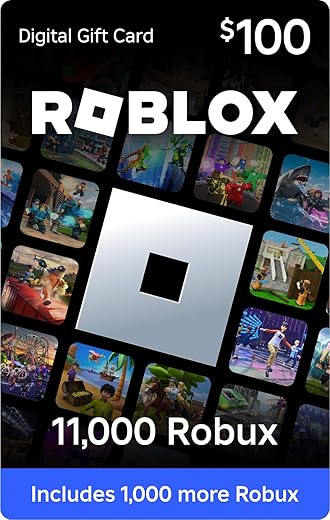











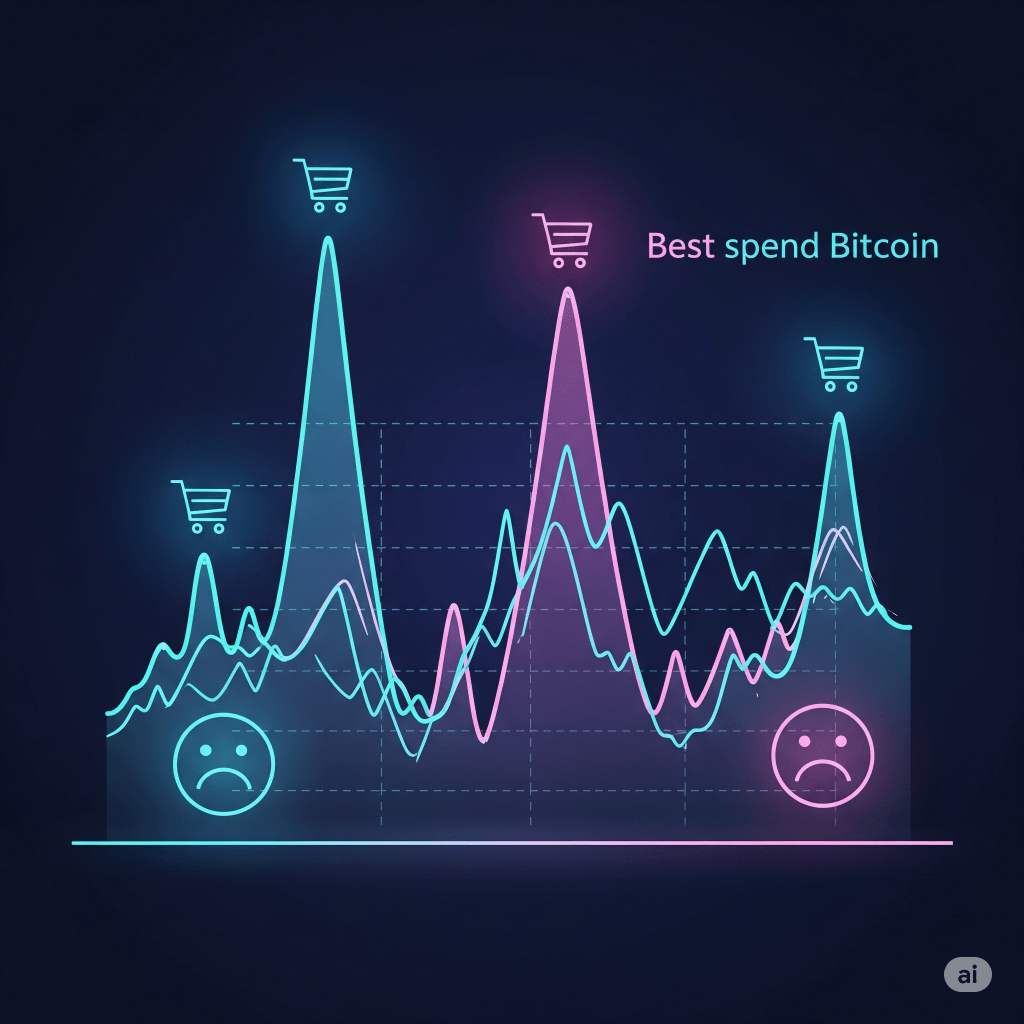
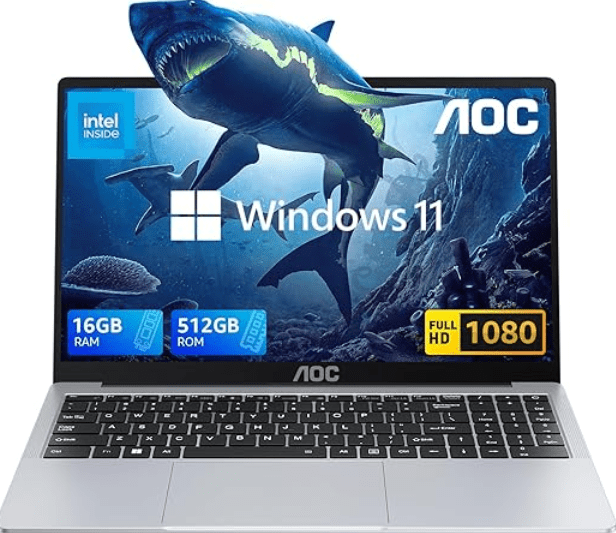

Samuel Koepnick –
First off, I have very different needs from most folks. I do comically little recreational content consumption. I need a tablet for scholarly papers, software documentation, and light remote system administration work. I had to grudgingly upgrade as my current Tab S2’s battery life was getting down to just a few hours.
A quick review for folks who just want content consumption (nerds, feel free to skip this and read on below:
This tablet is very likely what you’ve been looking for. The display is absolutely gorgeous and battery life is solid. The expandable uSD slot has been phased out by most other companies, but it’s thankfully still there. Something else to bear in mind: There is no headphone jack. I know that I’m in the minority on this one, but its absence doesn’t bother me in the slightest. On my older tablet, the headphone jack is a magnet for dust, lint, and rust. I don’t think I’ve ever used it and am happy that it’s gone. There are no hardware buttons. The power button is slightly recessed and doubles as the fingerprint reader. The reader is extremely fast and naturally placed.
Did I mention the bloatware? No? Because there isn’t any to speak of! For clarity’s sake, my definition of “bloatware” is a preinstalled application that cannot be removed by the normal uninstall process. I’m told that they can be “disabled” but you’re relying on the operating system to pinky-swear that it won’t accidentally re-enable it (looking at you, Microsoft).
Now, there is some preinstalled software. Spotify, Netflix, Microsoft Office Trial, various half-baked Samsung applications trying to compete with Google. Of these, only Netflix and a few Samsung applications which feel like they’re an integral part of the operating system, are impossible to remove. Again, Samsung lets you remove a lot of its own applications! And not having Facebook and its data slurping ilk permanently installed? Huge, and some serious props are in order to the decision makers at Samsung.
Warning: Here be nerdy dragons
Okay, nerds. Let’s get to the nitty-gritty. This thing actually is perfectly usable out of the box. I know! With that said, I still believe that root access is important enough to warrant some tinkering. It took me about 2 hours to go from a stock system to a rooted one with a custom image.
The bootloader is easy enough to unlock. You’ll have to wipe the device and you’ll from now on see a scary message on boot cycles, but that’s a small price to pay. The tricky bit is that every boot cycle that you go through (at least in my tinkering) has to be done after an internet connection has been established and you still want to go into the developer settings and ensure that “OEM Unlock” is still visible and toggled. A few times I found myself in the dreaded, 7 day jail, where apparently Samsung thinks you need a 7 day cooldown period to make sure that you really really want to tinker with its software. I got around this by using an obscure hackers trick I like to call, changing the date on the calendar to 10 days prior.
Installing TWRP in download mode was simple enough, from there everything should be familiar to any ROM hacker out there. I used an unsupported build of LineageOS. No complaints so far. I’ve been in a blissful state of a vanilla Android environment with system level ad-blocking and the ability to add new features (DLNA streaming, custom Bluetooth codecs, oddball filesystem mounting support, etc) at a whim.
I long for an actual FOSS alternative to Android and iOS. But until then, this is a surprisingly hackable device. I really wanted to give 4 stars for the 7 day waiting period. But the absence of bloatware is such a huge feature it almost overrides everything else.
L W –
So my old Samsung Tab S2 finally broke — it was still working fine but it fell. I then thought: “It’s 2020, I should try out a cheap low-to-mid-range brand, surely they’ve come a long way.” Well, not really. I spend $200 on a Vankhyo tablet with case and pen (P31); when I first got it, the heft of the tablet, the pre-applied screen protectors (front and back, back is glass too), the fact that it came with Android 10 pre-installed, etc., gave me a somewhat good impression. But the quality of the IPS screen and UI and many other things on the cheaper tablet left much to be desired. There is one thing that econo-tablets lack: finesse. Well, that and just good hardware. This Samsung S5e tablet has all that and it makes a huge difference.
The screen of the S5e is just leagues above cheap tablets. It is, of course, an AMOLED display which allows for very deep blacks. I’m talking about black as night blacks. Most of my reading I do at night, and the fact that (when you invert the text) the black can get pretty much as deep black as the bezels is just incredible. The resolution is 2560 x 1600 with pretty high pixel density and that makes for fine/crips lines and detail. My Tab S2 had all this too (and at only 8 inches!) and it’s a must if you’re reading with the lights off because you don’t want a light-haze to blast your eyes right before you’re going to sleep. The Vankhyo tablet, even though it had a pretty good resolution at 1200×1920 (IPS screen), could not achieve deep blacks. In fact, everything including videos just looked washed out. So if you’re using your tablet to read at night or you appreciate good contrast in videos I would really recommend you get a tablet with an AMOLED (or: OLED) display that can achieve deep blacks. Cheaper tablets from Samsung that have IPS/TFT screens, although quite good, also can’t achieve deep blacks like AMOLED can, although they’re probably better than cheaper non-brand tablets. For example the new Samsung A7 does not have an AMOLED screen and it achieves a minimum brightness (or maximum darkness) of: 3.66 cd/m², whereas the S5e gets: 1.74 cd/m² — so from that you can see how much darker the screen of the S5e can get at half the A7’s value.
A 10.5 screen is quite big for a tablet, especially when mainly used for reading books. In a way I prefer the 8 inch Tab S2 that I had because it’s such a good size to hold in your hand and move around and has a better aspect ration for my use. Samsung has stopped making high end 8 inch tablets, but I’m hoping they’ll return to that because there is utility to these. The Tab S2 has 4:3 ratio which is better suited to reading/editing documents and books. Widescreen tablets are really geared toward media consumption (i.e., movies, series, videos) but there is so much else you can do with a tablet that I think it shouldn’t be given that much emphasis — or at least they should offer 4:3 options as well. The S5e has a 16:10 ratio and if you read books in contiguous mode it is quite enjoyable. Since it’s quite a large screen, you can keep the tablet at a greater distance which, depending on your position, can be useful.
Everything from the material finish to the UI to the smoothness of operation to the overall feel just exudes quality and finesse. Yes, it cost $349 at my time of buying but the extra $ over the econo-tablets is more than worth it. I am sure that, for most people, the new Samsung A7 will be just fine as well and it currently sells at $249 and is going to be better than any cheap- or non-brand tablet. No. 1 for tablets are Samsung and Apple, of course; if you’re already tied into the Apple eco-system it makes sense to go with Apple, but otherwise Samsung is king. If you have a PC and just want to drop some music or PDFs onto the tablet, it is way easier with an Android device. Apple’s closed system makes it so you have to install iTunes on PC, etc.; just a hassle really, so I’d recommend going with Samsung for ease of use unless you have all Apple devices already.
I think it’s a sport for Samsung and Apple to make devices as thin and feature-rich as possible, but personally I wouldn’t mind having the device a little thicker if it somehow increases longevity. I would also rather have a 3.5mm headphone jack rather than only the USB-C port and the headphone converter dongle. I did test the USB-to-3.5mm dongle with some Sennheiser corded headphones and the sound was good. The sound over the tablet speakers is surprisingly good. The A7 does have a 3.5 jack still so if that is important to you maybe get the A7 instead. All high-end tablets by Samsung have left behind the 3.5mm jack in favor of just a USB port. I don’t like having wireless devices *on my head* for any great length of time so I’ll always want wired headphones.
The S5e is kind of the sweet spot right now. Its price is much lower than the newer high-spec tablets but you get a premium tablet with great picture and sound, and it is still getting Android updates from Samsung. When I received the tablet, Android 9 was installed on it. After configuring I checked for updates and it downloaded Android 10 (~2gb in size). After this installed and I rebooted, I checked for updates again and a 700mb November update was then installed. I read that this tablet is also slated to receive Android 11 (and UI 3.0 that comes with it) so it is still future proof for a while.
If I had to find some negatives, I’d probably say that the touch swipes and such don’t always quite register as I intend, but I don’t think it’s due to any hardware issue with the screen so it could just be an Android 10 thing. When I swipe up to get past the lock screen, it will require a more thorough (greater distance) swipe upwards to actually unlock it, while I would think that the movement in itself should indicate what I want to achieve and that it shouldn’t require me to travel as great a distance. One the Tab S2 I would just do a half-hearted swipe up with my thumb while holding the tablet with the same hand and that would unlock it, but not so much with this tablet. I like the power button being inverted, whilst the volume button lever is extraverted (so you can easily tell the difference between the two) but, at least with a case around it, I often find myself having to feel around and then use my nail to “get in there” to press the power button.
In summary: this is a great, high quality tablet and is the current sweet spot for people wanting a Samsung tablet with high-res AMOLED display. It is worth the extra money over cheap exotic brand “high spec” tablets. If an unknown brand tablet has similar specs like 4gb of RAM, 64gb of storage, etc., it doesn’t mean it will perform the same — it won’t. Samsung tablets are at another level. This performs better in most things than a Samsung S6 Lite (it being in the price range of the S5e). The processor and graphics on the S5e are better, however the S6 Lite has an S-Pen included. The S5e does not support the S-Pen and doesn’t offer palm-rejection, so if you need S-Pen functionality in this price range you’re better off with the S6 Lite.
bigHALFpint –
Bought this for my child. Although it can play games very well, it’s great seeing her read and sing with some of the apps in the Play Store. I didn’t let her use it until I bought a case for it, though. After that, she took off and ran with it. She quickly learned her way around. I created an account and added it to Google Family Link. This greatly helps with Parental Control from managing what apps she can use and the amount of screen time per day. You can even get granular with limiting the amount of time per app per day. Any apps being installed will need authorization from the parent first. Battery life is excellent. Having a high Power Delivery (PD) charger can quickly top it off from 50% to 100% in about 30 min. I use a 60W PD from Anker. The tablet itself is light and great looking with the gun metal finish, not that you’ll see it in a bright blue case. The camera is average, but I wasn’t expecting it to be too high. The tablet is intended for a child’s education … and gaming. 😉 The AMOLED screen is bright, crisp and very responsive. You can swipe quickly with no hiccups or freezes. The AKG tuned speakers sound very good in games, let alone with movies. I was debating on the Galaxy S6, but that was way too expensive and the A10 didn’t have the higher end specs I was looking for. The price for this S5E was perfect for it’s intended purpose.