Category
Search
Popular
-
 Vitamix Explorian E310 Blender, Professional-Grade Kitchen Blender for Smoothies, Soups, Juices and More, 10-Speed, Stainless Steel Blades,...
Rated 5.00 out of 5
Vitamix Explorian E310 Blender, Professional-Grade Kitchen Blender for Smoothies, Soups, Juices and More, 10-Speed, Stainless Steel Blades,...
Rated 5.00 out of 5$379,95Original price was: $379,95.$329,95Current price is: $329,95. -
 Pleco S1 Cordless Robotic Pool Cleaner with 75-80Mins Runtime, 2.5H Fast Charging, Small Pool Vacuum Robot for Above-Ground Flat-Bottom Pools up to...
Rated 4.11 out of 5
Pleco S1 Cordless Robotic Pool Cleaner with 75-80Mins Runtime, 2.5H Fast Charging, Small Pool Vacuum Robot for Above-Ground Flat-Bottom Pools up to...
Rated 4.11 out of 5$129,99Original price was: $129,99.$99,98Current price is: $99,98. -
 Tapo Ultra-Slim LiDAR Smart Navigation Robot Vacuum and Mop, 5300Pa Max, 97%+ Dust Pickup, Customizable Cleaning, Self-Charging, Works w/Alexa &...
Rated 4.30 out of 5
Tapo Ultra-Slim LiDAR Smart Navigation Robot Vacuum and Mop, 5300Pa Max, 97%+ Dust Pickup, Customizable Cleaning, Self-Charging, Works w/Alexa &...
Rated 4.30 out of 5$199,99Original price was: $199,99.$159,99Current price is: $159,99. -
 Tapo LiDAR Smart Navigation Robot Vacuum and Mop, 5300Pa Max, 97%+ Dust Pickup Rate, Customizable Cleaning, Self-Charging, Works w/Alexa & Google...
Rated 4.50 out of 5
Tapo LiDAR Smart Navigation Robot Vacuum and Mop, 5300Pa Max, 97%+ Dust Pickup Rate, Customizable Cleaning, Self-Charging, Works w/Alexa & Google...
Rated 4.50 out of 5$219,99Original price was: $219,99.$179,99Current price is: $179,99. -
 Mova E40 Ultra Robot Vacuum and Mop, 19,000Pa Suction, Extenable & Liftable Mop, All-in-One Station, Auto-Empty, Auto Washing & Hot Air Drying,...
Mova E40 Ultra Robot Vacuum and Mop, 19,000Pa Suction, Extenable & Liftable Mop, All-in-One Station, Auto-Empty, Auto Washing & Hot Air Drying,...
$499,00Original price was: $499,00.$397,95Current price is: $397,95.
ASUS E410 Intel Celeron N4020 4GB 64GB 14-Inch HD LED Win 10 Laptop (Star Black)
$174,80
- Intel Celeron N4020 Dual-Core Processor 1.1GHz Up to 2.8GHz / 4GB SDRAM / 64GB eMMC Storage
- \n14-inch HD LED Display (1366 x 768) / Integrated Intel Graphics
- Webcam / Wi-Fi 802.11 / Stereo speakers
- \n2 USB Type-A HDMI / Card reader / 1 headphone/microphone combo
- \n3-cell Li-ion Battery / AC power adapter / Windows 10
| Standing screen display size | 14 Inches |
|---|---|
| Screen Resolution | 1366 x 768 pixels |
| Max Screen Resolution | 1366 x 768 Pixels |
| Processor | 9 GHz celeron |
| RAM | 4 GB SDRAM |
| Memory Speed | 2.8 GHz |
| Hard Drive | 64 GB Emmc |
| Graphics Coprocessor | Intel Iris Xe Graphics |
| Chipset Brand | Intel |
| Card Description | Integrated |
| Graphics Card Ram Size | 4 GB |
| Wireless Type | 802.11ax |
| Number of USB 3.0 Ports | 1 |
| Average Battery Life in hours | 10 Hours |
| Brand | |
| Series | Asus |
| Item model number | E410MA-212.BNCR-11 |
| Hardware Platform | PC |
| Operating System | Windows 10 |
| Item Weight | 1 pounds |
| Product Dimensions | 12.81 x 8.56 x 0.74 inches |
| Item Dimensions LxWxH | 12.81 x 8.56 x 0.74 inches |
| Color | |
| Processor Brand | Intel |
| Number of Processors | 2 |
| Computer Memory Type | SDRAM |
| Flash Memory Size | 64 GB |
| Hard Drive Interface | USB |
| Optical Drive Type | No Optical Drive |
| Power Source | Corded Electric, Battery Powered |
| Voltage | 3.7 Volts |
| Batteries | 1 Lithium Ion batteries required. |
10 reviews for ASUS E410 Intel Celeron N4020 4GB 64GB 14-Inch HD LED Win 10 Laptop (Star Black)
Only logged in customers who have purchased this product may leave a review.
Related products
-
Lenovo 11.6″ 300e Chromebook Touchscreen LCD 2 in 1- MediaTek M8173C Quad-core 2.1GHz 4GB LPDDR3 32GB Flash Memory Chrome OS Model 81H00000US…
$65,99Original price was: $65,99.$61,99Current price is: $61,99.Already in the cartProcessor: MediaTek 8173C. 11.6″ HD 10-point multitouch, IPS (1366 x 768). 4GB Ram; Storage Up to 32GB eMMc. Connectivity: WiFi 802.11 AC 2×2, Bluetooth v4.2 Operating System: Chrome OS
-
Newest HP 14″ HD Laptop, Windows 11, Intel Celeron Dual-Core Processor Up to 2.60GHz, 4GB RAM, 64GB SSD, Webcam, Dale Pink(Renewed) (Dale Blue)
$298,99Add to basket14” Diagonal HD BrightView WLED-Backlit (1366 x 768), Intel Graphics, Intel Celeron Dual-Core Processor Up to 2.60GHz, 4GB RAM, 64GB SSD 3x USB Type A,1x SD Card Reader, 1x Headphone/Microphone 802.11a/b/g/n/ac (2×2) Wi-Fi and Bluetooth, HP Webcam with Integrated Digital Microphone Windows 11 OS, Dale Blue
-
LENOVO IdeaPad 3i Laptop, 15.6″ HD Touchscreen Display, Intel Core i3-1115G4 Processor, 12GB DDR4 RAM, 256GB PCIe SSD, Bluetooth, Webcam, Wi-Fi 6,…
$339,78Add to basket【High Speed RAM And Enormous Space】12GB DDR4 RAM to smoothly run multiple applications and browser tabs all at once; 256GB PCIe M.2 Solid State Drive allows to fast bootup and data transfer 【Processor】Intel Core i3-1115G4 3.00 GHz 2 Cores Processor (6MB Cache, up to 4.10 GHz), Intel UHD Graphics 【Dazzling Display】15.6″ HD touchscreen display with …
-
Apple 2023 MacBook Pro laptop M3 Max chip with 14‑core CPU, 30‑core GPU: 14.2-inch Liquid Retina XDR display, 36GB unified memory, 1TB SSD storage….
$4.163,25Add to basketApple 2023 MacBook Pro stands out as a premium choice for users who require both unmatched performance and state-of-the-art design. With its powerful M3 Max chip, breathtaking Liquid Retina XDR display, and robust memory/storage configuration, this laptop sets a new standard in the professional tech market. Whether you are a creative professional or a tech enthusiast, the benefits of this device will undoubtedly elevate your productivity and user experience.
Embrace the future of computing with the Apple 2023 MacBook Pro and experience a blend of style, performance, and innovation that is unmatched in today’s market.
Best offers
Join Risk Free
30 days refund
100% Safe
Secure Shopping
24x7 Support
Online 24 hours
Best Offers
Grab Now
Free Shiping
On all order over
Know Us

🛍️ Torshop – Your ultimate marketplace for top tech, gadgets & gift cards! 💳🚀 We offer secure & private shopping with Bitcoin payments! 🛡️💰 Shop now! 🔗 torshop.online #Torshop #BitcoinShopping #CryptoDeals #TechStore #GiftCards
Read More
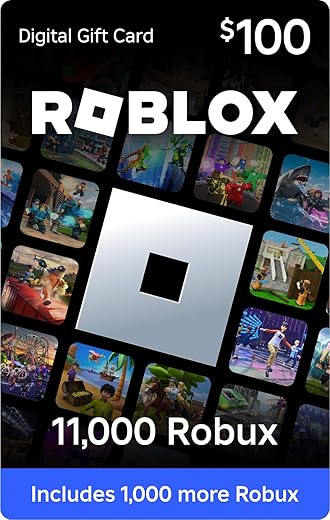








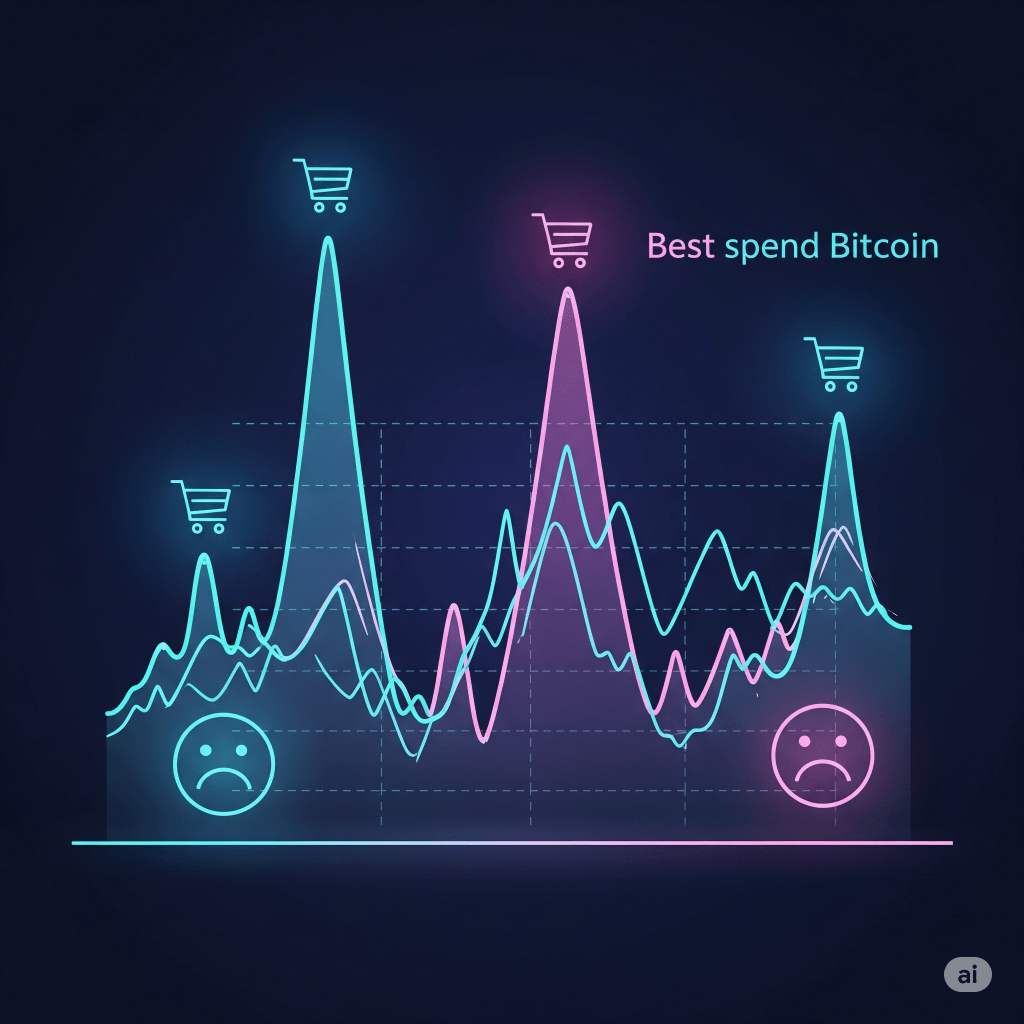
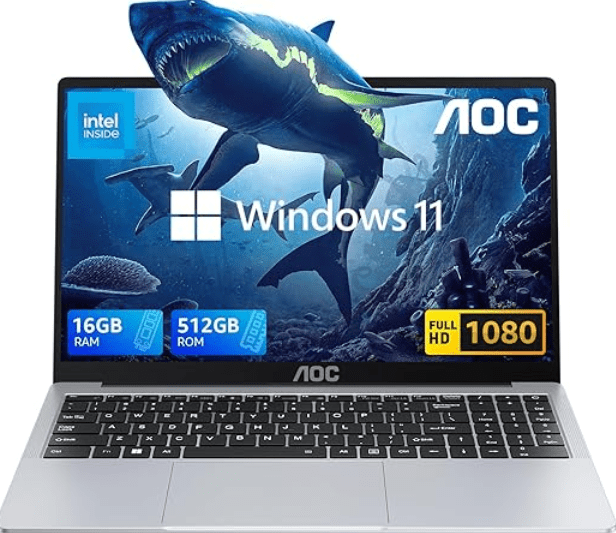

Anthony Onuoha –
I will share two reviews. This is the first one, before 30 days usage of the product. I have used a lot of personal computers and I must say that this one is very affordable. The first thing to note is that when you plug the charger in, you have to add a little force to it so that it fits. At first I thought the charger was not the correct charger because I didn’t apply force when plugging in to avoid damage but after some research I found out that it was the correct charger. I applied some force and it entered. Also if you lose your charger, it’s hard to get a replacement so I suggest you buy a universal charger.
roger ashby –
excelente laptop para el costo económico; es muy buena, te podemos contar nuestra buena experiencia con el producto
Anthony Onuoha –
Works works good but wish it could touch screen
R.S. –
[REVISED Apr 6 ’24 for storage issues – see end.]
I bought two of these. The oldest is 18 months old and still going strong (although the screen isn’t as bright as the second one, which I never use except to update it). My first one was just $150USD and now the same model has gone up by $40USD. It’s still a great buy.
You can also find a nifty review on YouTube by the user First Look.
***
PROS:
1. Excellent battery life. It really does last for 8+ hours provided you’re not doing anything intensive like accessing a high-capacity USB HDD. Keep in mind that a bigger screen, a bigger built-in HD will drain your battery faster.
2. Weighs 2.8 pounds (under 1.5KG).
3. Still a great bargain at the current price (I bought two for $140 ea. over a year ago).
4. The 14″ LED screen works well for most purposes. I’ve noticed that my oldest one (18 months old) is losing brightness. But for the price, I’m not worried since I only anticipate 2-3 years’ use out of it.
5. Built tough like a tank – compare to Dell.
6. Comes with Windows 10. The update to 11 is free. You’ll lose some built-in HD space, but it’s worth it.
7. Built-in webcam and mic. I’ve used them for Skype and WhatsApp – not great quality but if you’re traveling they’ll do fine for those or Zoom.
***
CONS:
1. Only 2 built-in USB ports. You’ll need a USB hub. Note that a typical (unpowered) USB hub will not take a large-capacity USB drive. So if you want to run two of them, a powered USB hub helps, e.g.: https://www.amazon.com/gp/product/B0BZ46YVRK/ [NOTE: I actually daisy that with a standard USB hub and plug the former’s power connector into it. It doesn’t short on me.]
2. The built-in keyboard and mouse pad are minimally useful. For traveling, consider a small external pointing device and a roll-up keyboard. (Which is yet another reason to have a USB hub.)
3. Very little useful space on the built-in solid state hard disk (about 38GB available for apps and data). A USB HD will fix that problem; for traveling use large-capacity memory sticks. IMPORTANT: you have to turn off Windows’ restore points otherwise your on-board space will deteriorate quickly. Be sure you back it up when you get it (you’ll need a USB CD drive or a bootable memory stick). I keep very few “data” files on it. [Keep the ESC key pressed for boot options.]
4. Not terribly fast, the processors are rated at 1.1GB. Supposedly it can be overclocked but I’ve never tried. It’s a nice addition to a desktop, but most certainly NOT a replacement.
5. You need to know your way around Windows for the best results. For ex., I had to create my own batch file to run MSPaint. (It’s designed to prefer MS Office 365 which I refuse to deal with. Consider Apache Open Office – it’s free.) Even tho’ the processor is 64bits, I’ve been pleasantly surprised by how many 32bit applications seem to run on it.
6. The built-in speaker sound quality is **dreadful**, but one can’t complain given the size and weight. For traveling consider bluetooth headphones/speakers or USB speakers.
7. Keyboard keys aren’t backlit, but then the keyboard isn’t very useful as I noted. When I’m in bed w/ wife, I just use an external backlit keyboard (lots of choices here – I like: https://www.amazon.com/dp/B0BRMCPPZ5/ … that said, if you’re on a plane and the lights are off, you’re probably just going to have to live with your cell instead … there’s just not enough space on a tray table. For my money, it’s not worth paying more for a built-in backlit keyboard.
8. Will not hibernate (see below).
***
HD SPACE NOTES (built-in HD):
1. I get the best results from setting PAGEFILE.SYS to a min of 2000 and a max of 3000 (roughly 2G & 3G respec.). Go to
Advanced System Settings | Performance | Advanced (virtual mem) … you have to restart afterwards.
2. I can’t get this to hibernate (an annoyance when traveling). However HIBERFIL.SYS still exists. I got an extra 1.5GB by disabling hiberneration with this command (run from the command prompt as an administrator or power shell):
powercfg.exe /hibernate off
Robert –
The laptop came bundled with Windows-11 installed, rather than Windows-10. Frankly, the machine is under-powered for Windows-11: Browsing via Firefox with multiple open tabs was painfully slow; Watching movies from an external hard drive stuttered. Once I installed Linux Mint, everything worked just fine, including watching videos from an external hard drive, and streaming Netflix to the hotel TV.
It’ll cost about $65 to get this up to snuff: $15 for a USB Ethernet Adapter/hub, and $50 for a 1TB M.2 SSD. Still, that brings the total cost to $200, which is an excellent price for a travel/vacation laptop.
Donna –
I’m not a computer whiz, all i do is surf the web and take care of my books on this thing. But I find this unit to be lightning fast for what I do. I must admit I was a little disappointed that this is an older model ( 2021) but that would explain why it took forever to down load all the updates it had to go through. Once the setup was complete this unit is a whiz. Down loads are very fast (that’s compared to my old azus lap top). I don’t know what people are talking about when they say this unit is painfully slow. But then I’m not a gamer. For people that use their lap top for normal every day tasks like me, this unit is the best I’ve ever had and the price is right too. BTW, it seems to be solidly built. I HIGHLY recommend this laptop.
Vargaez –
La laptop le puse un SSD DE 512 MVE fácilmente y ahora funciona mejor
Kirk –
This product is garbage. It advertises 228Gb storage and has just over 50Gb in reality. Flash drives have way more storage. Do not be fooled by this steaming pile of s***!. I only gave it a star because I had to rate it something in order to leave this review as a public service announcement
usuario –
Love it ♥️♥️
Shemiah –
Cumple con todo lo publicado