Category
Search
Popular
-
 8-in-1 Large Inflatable Bounce Castle with Blower for Kids and Toddlers – Indoor and Outdoor Backyard Bouncer Featuring Two Slides
Rated 4.90 out of 5
8-in-1 Large Inflatable Bounce Castle with Blower for Kids and Toddlers – Indoor and Outdoor Backyard Bouncer Featuring Two Slides
Rated 4.90 out of 5$371,86Original price was: $371,86.$284,22Current price is: $284,22. -
 HUION Kamvas Pro 13 2.5K QHD Graphics Monitor Drawing Tablet with QLED Full Lamination and Battery-Free PW517 Stylus for Windows PC, Mac, and Android - 13.3-inch Digital Drawing...
Rated 4.86 out of 5
HUION Kamvas Pro 13 2.5K QHD Graphics Monitor Drawing Tablet with QLED Full Lamination and Battery-Free PW517 Stylus for Windows PC, Mac, and Android - 13.3-inch Digital Drawing...
Rated 4.86 out of 5$399,00Original price was: $399,00.$298,99Current price is: $298,99. -
 HexClad 6-Piece Hybrid Nonstick Fry Pan Set - Includes 8, 10, and 12-Inch Pans with Tempered Glass Lids, Cool-Touch Handles, Dishwasher Safe, Induction Compatible
Rated 5.00 out of 5
HexClad 6-Piece Hybrid Nonstick Fry Pan Set - Includes 8, 10, and 12-Inch Pans with Tempered Glass Lids, Cool-Touch Handles, Dishwasher Safe, Induction Compatible
Rated 5.00 out of 5$399,00Original price was: $399,00.$319,00Current price is: $319,00. -
 SAMSUNG Galaxy S25+ Smartphone - 256GB, Unlocked Android, AI Night Mode Camera, Snapdragon 8 Elite Processor, ProScaler Display, 4900mAh Battery - 2025 Model, US Warranty for 1...
Rated 4.89 out of 5
SAMSUNG Galaxy S25+ Smartphone - 256GB, Unlocked Android, AI Night Mode Camera, Snapdragon 8 Elite Processor, ProScaler Display, 4900mAh Battery - 2025 Model, US Warranty for 1...
Rated 4.89 out of 5$999,99Original price was: $999,99.$849,99Current price is: $849,99. -
![Uniden R7 Radar Detection Device [Model R7]](https://m.media-amazon.com/images/I/710a-ds5jIL._SL1500_.jpg) Uniden R7 Radar Detection Device [Model R7]
Rated 4.43 out of 5
Uniden R7 Radar Detection Device [Model R7]
Rated 4.43 out of 5$549,99Original price was: $549,99.$464,99Current price is: $464,99.
Ottocast Play2Video Pro 2025 – Wireless CarPlay Android Auto Adapter Built-in 4 Video Apps, Magic CarPlay Car Video Box Support Netflix, YouTube,…
$73,99
- 【 2025 Newest Car Play Video Adapter 】Ottocast Play2Video Pro built on the foundation of wireless CarPlay and Android Auto, features additional built-in YouTube, Netflix, Spotify, IPTV apps to cater to your video-watching needs.Budget-friendly Play2video Pro for in-car movie viewing is a hit among car enthusiasts and provides excellent opportunities for customer satisfaction
- 【 Stable Connection 】Play2Video Pro ensures dual Bluetooth 4.2 and 5Ghz Wi-Fi integration for stable and uninterrupted connectivity and a worry-free driving experience. Supports four control modes: steering wheel, knob, touchpad, touchscreen and voice assistant (Siri and Googel Assistant).While you are driving, you can always control the device to receive calls, listen to music, or call to send voice text messages and more
- 【 Fully free your hands 】No need to install other plugins, USB plug and play. After successful installation, this magic adapter will automatically connect to your phone, even if you put your phone in your pocket.New All-in-one Technology let you can seamlessly switch between the Android 12 system, wireless CarPlay/Android Auto at any time. Smart enough to recognize the model of your phone, making it a great choice for the whole family to use
- 【 Compatible with most car models 】Play2Video Pro only for cars have factory wired CarPlay ( Model year: 2016-2025). Suitable for iPhone IOS 10 / Android 11 and above. Works with Ford, Chevrolet,Dodge,Toyota,Honda,Jeep, Audi, Mercedes-Benz, Porsche, Volvo, Volkswagen, Lexus, Hyundai,Peugeot, Mazda, Land Rover and more
- 【 Perfessional Customer Service 】12 months after-sale service and friendly service such as within 24Hrs respone E-mail support for troubleshooting, optimized software version that keeps pace with the times. Ottocast manufactured under strict quality standards to give our customers best experience.If you encounter any usage issues, you can contact the seller to obtain FOTA upgrade support to enhance your product experience;
- PLAY2VIDEO PRO does not support mirroring or split-screen; Does not support downloading
| Item Weight | 4.2 ounces |
|---|---|
| Package Dimensions | 3.94 x 3.94 x 1.57 inches |
| Item model number | CA400-S |
9 reviews for Ottocast Play2Video Pro 2025 – Wireless CarPlay Android Auto Adapter Built-in 4 Video Apps, Magic CarPlay Car Video Box Support Netflix, YouTube,…
Only logged in customers who have purchased this product may leave a review.
Related products
-
Amazfit Helio Smart Ring, No Subscription, Monitor Sleep, Heart Rate, Stress, Fast 1.4 Hour Charging, iPhone and Android, Titanium Alloy,…
$199,99Original price was: $199,99.$109,99Current price is: $109,99.Add to basketSleep & Recovery Coach: Monitor sleep quality, stages and breathing, plus sleep heart rate variability and resting heart rate. Wake up to a readiness score that lets you know if your mind and body are recovered, or if you need a rest. Stress & Emotion Monitoring: For peak athletic performance, the mind is just as …
-
HP Portable Laptop, Student and Business, 14″ HD Display, Intel Quad-Core N4120, 16GB DDR4 RAM, 64GB eMMC, 1 Year Office 365, Webcam, RJ-45, HDMI,…
$299,00Original price was: $299,00.$249,99Current price is: $249,99.Add to basket【Memory & Storage】The PC memory has been upgraded to 16GB DDR4 SDRAM for enhanced high bandwidth to easily switch back and forth between open applications; Hard drive has been upgraded to 64GB eMMC for fast boot up and speedy data transfer 【Processor】Intel Celeron N4120 Processor (4 Cores, 4 Threads, Base Frequency at 1.1GHz, Up to …
-
ASUS ROG Delta II Wireless Gaming Headset (BT, ROG SpeedNova 2.4GHz, 3.5mm, 50mm Titanium-Plated Drivers, 10mm Super-Wideband Mic, 110HR Battery,…
$259,99Original price was: $259,99.$159,99Current price is: $159,99.Add to basketTri-mode connectivity: Connect via Bluetooth or low-latency 2.4 GHz with ROG SpeedNova wireless technology, as well as a wired 3.5 mm analog connection DualFlow Audio with intuitive controls: Listen to audio from two connected 2.4 GHz and Bluetooth devices simultaneously 50 mm titanium-plated diaphragm drivers: Ensure rich, detailed sound with wide 20 Hz–20 kHz frequency …
-
JMGO N1S Ultra 4K Triple Laser Projector with WiFi and Bluetooth, 3000 ANSI Lumens, Official Netflix, GTV, 360° Sensorless Picture Correction,…
$1.499,00Original price was: $1.499,00.$1.149,00Current price is: $1.149,00.Add to basketExceptional Brightness: Boasting a remarkable 3000 ANSI lumens, this 4K laser projector delivers unparalleled brightness, ensuring vivid and clear visuals even in well-lit environments. Enjoy crisp, clear images with exceptional detail and depth, making every viewing experience truly immersive. Vibrant 4K RGB Laser: This state-of-the-art tricolor laser optics offer the market’s widest color gamut, 1600:1 …

Buy BTC for fixed amount
100,00 $
Best offers
Join Risk Free
30 days refund
100% Safe
Secure Shopping
24x7 Support
Online 24 hours
Best Offers
Grab Now
Free Shiping
On all order over
Know Us

🛍️ Torshop – Your ultimate marketplace for top tech, gadgets & gift cards! 💳🚀 We offer secure & private shopping with Bitcoin payments! 🛡️💰 Shop now! 🔗 torshop.online #Torshop #BitcoinShopping #CryptoDeals #TechStore #GiftCards
Read More
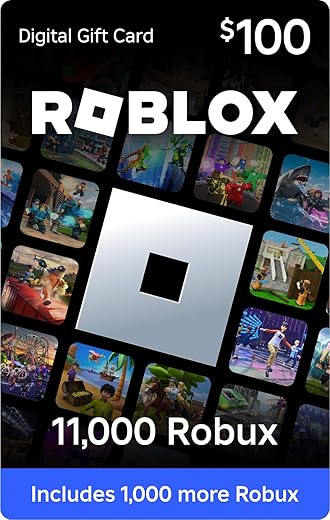










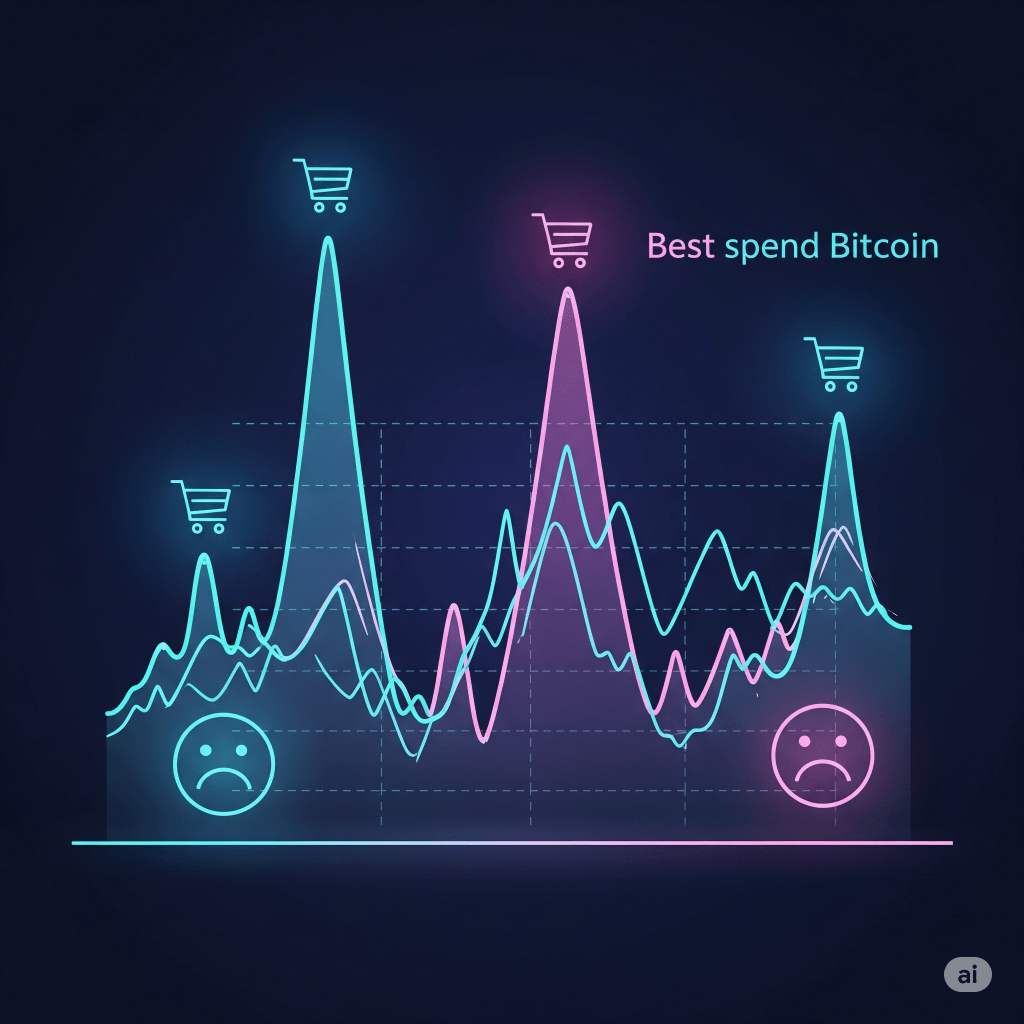
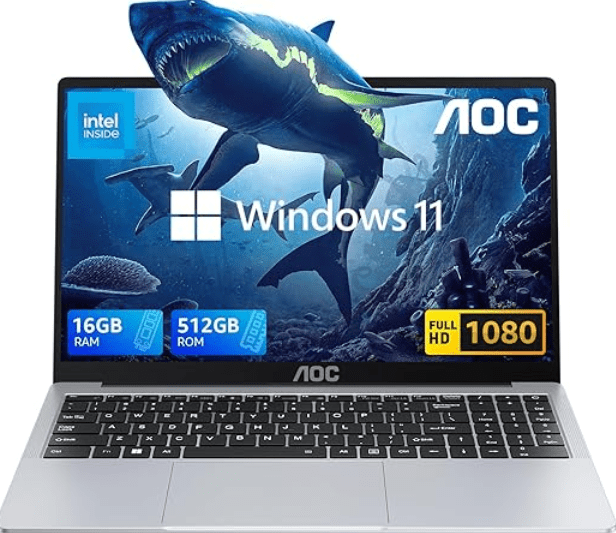

Joel S. –
If you’ve got an iPhone/android phone and a car with wired CarPlay or android auto, this gadget is your greatest ally. Plug it in, and your car screen turns into an entertainment powerhouse. Netflix, YouTube, Prime Video, even Spotify and IPTV? Yes, all of it, right there next to your speedometer. Setup is quick, just plug into your car’s USB port, connect via Bluetooth, and you’re golden. The interface is clean and surprisingly fast, and the wireless connection means no more cable spaghetti hanging from your dashboard. Perfect for passengers, road trip movie nights (parked, obviously), or even streaming music videos while stuck in traffic. I removed 1 star because I have an android, and the android auto interface is a bit glitchy.
Customer Review –
I’ve tried a few video to screenplay adapters from this company in this one works out just as well as the others did. It’s fairly quick to load, but will require you to put a few things in like network connection and logins to your applications like Netflix and others I got this to work with my IP TV service fairly easily And it latches on and stream the connection properly. There is an audio delay, but I believe that’s to do with the truck and a safety feature not the box itself.
All in this box is exactly what it says it is and does work. You have to customize it a bit, but it does work as it should. You should also know you’re not able to download any additional apps to this. You can only use the applications it has preinstalled on it.
Customer –
I got this to add wireless AA/CP functionality to an older car which only does wired. That’s not all it does though, because the device actually packs a lot of standalone functionality which uses the car’s display, including media playback from USB. The adapter does this by identifying itself as a smartphone and displaying its own UI rather than the AA/CP interface. Because the adapter has Wifi and is really an Android device itself, you can run apps on the car’s head unit without having anything else connected– very cool.
It also allows phones to connect to the car wirelessly via other protocols, meaning you aren’t stuck using just the AA/CP interface. I can run Samsung DeX wirelessly through the Ottocast, meaning I can run a full desktop GUI with multitasking and all Android apps from my phone directly onto the car’s screen, essentially turning it into a computer. Awesome!
Latency is reasonable and of course the car thinks it’s just an AA/CP device, so everything works including video playback even when the car is in motion.
The YEG Reviewer –
I tried this in 4 vehicles including my neighbors, we all have wired apple carplay/android auto, we even have pother dongles that work and these dont work at all.. Absolute junk, it starts to connect, lags, then shuts down everytime. Ive tried the cables that came with it though one is a USB-C, I also tried one of my personal cables and this thing didnt work.
Richard –
The best gadget I have used so far is this one. It functions flawlessly and is made for both the Apple and Android operating systems! Similar goods from other competitors have also been tried by me, however this one performs better than any of them. As previously stated, it is compatible with both systems, which is fantastic. However, it can also function wirelessly on both the 2.4 GHz and 5 GHz bands. Once the device is first configured and associated with Bluetooth and a wireless network, I adore how quickly it boots up. The device allows you to experience up to five built-in apps, including Netflix, YouTube, TikTok, Amazon Video, and IPTV, by converting OEM wired CarPlay and/or Android Auto to wireless. Please be aware that this gadget is not capable of downloading and adding more apps. It essentially installs itself on your car. All you need to do is connect your car’s Wi-Fi or a hotspot. It functions similarly to any other device with a touch screen, including tablets, smartphones, laptops, and so forth. The quality of the pictures is excellent. It even adds functions to your car that, depending on when it was made, it might not have. Along with many other functions, it provides adjustable ambient lighting. You do not have to be concerned about losing your connection or experiencing noticeable lag because the connection between the device and adapter is robust and steady. Compared to my previous adapters, this one operates comparatively faster and more steadily. My Apple CarPlay is available on the menu as soon as I start the engine and the screen switches to the adapter’s Bluetooth connection by default.
Josh –
The wifi adaptor’s compatibility with both systems is great. It can, however, also operate wirelessly on the 2.4 GHz and 5 GHz frequency bands. I love how fast the device boots up when it has been set up and connected to a wireless network and Bluetooth. By converting OEM wired CarPlay plus/or Android Auto connectivity to wireless, the device lets you experience up to five built-in apps, such as Netflix, YouTube, TikTok, Amazon Video, and IPTV. Please be advised that you cannot download or install more apps to this device. I had no trouble utilizing the regular CarPlay and Android Auto applications with my Acura and Infiniti. I would suggest that you make sure your car is compatible before making a purchase. Once a wireless connection was established, YouTube, TikTok, Netflix, and Amazon all operated smoothly with little to no audio or video lag. This product is fantastic. Setting it up is simple; just connect via Bluetooth and insert the device into the USB port on your automobile. The interface is clean and surprisingly fast, and the wireless connection removes the need for untidy cables hanging from your dashboard. Perfect for passenger movie nights on a car trip. This adapter functions somewhat more quickly and steadily than my earlier ones. As soon as I start the engine, my Apple CarPlay is accessible on the menu, and the screen automatically switches to the adapter’s Bluetooth connection. It is excellent that the wifi adaptor works with both systems. The 2.4 GHz and 5 GHz frequency bands are also suitable for its wireless operation. Once the device is configured and linked to a wireless network and Bluetooth, I adore how quickly it boots up. Netflix, YouTube, TikTok, Amazon Video, and Tv are among the five built-in apps that may be used on the device by changing OEM wired CarPlay plus/or Android Auto connectivity to wireless. Please be aware that this device does not support the installation or download of other apps. Using the standard CarPlay and Android Auto apps with my Acura and Infiniti was easy for me. Before you buy, I would advise you to confirm that your automobile is suitable. YouTube, TikTok, Netflix, and Amazon all functioned flawlessly with little to no audio or video lag once a wireless connection was made. This product is excellent. It is easy to set up; simply pair it with your car’s Bluetooth and plug it into the USB port. The wireless connection eliminates the need for messy cords hanging from your dashboard, and the interface is clear and surprisingly quick. Ideal for car journey movie nights with other passengers. Compared to my previous adapters, this one works a little faster and more consistently. My Apple CarPlay is available on the menu as soon as I turn on the engine, and the screen instantly transitions to the adapter’s Bluetooth connection.
Ghostrider –
This review is for the Ottocast Multimedia Video Adapter Play2Video Pro
Got this primarily for the video function because my kids play baseball, and we have a lot of sitting around before/after games for warm ups etc. Now I can throw on Netflix, Amazon Prime or YouTube to pass the time while waiting for the game to start.
As far as the video function, I love it. This pairs nicely with my car and the picture quality is good on my screen. The colours on CarPlay are deeper than my car’s CarPlay, almost a bit oversaturated. It’s not unbearable or terrible, but it is noticeable.
I will note, while it does connect to CarPlay through Bluetooth, to use the video function I have to give the device ability to connect as Wifi via my cellular connection. It doesn’t play video through the Bluetooth connection.
With CarPlay, my phone connects wirelessly while this device connects through the wired USB-C connection. The connection is strong and fast with no noticeable lag. My car only supports wired CarPlay, so I like the convenience of getting in the car and not having to pull out my phone & plug it in to use it. Just get in and it auto connects.
While I was able to connect with this through my car, I was unable to use it in my wife’s car (2023 Chevy Traverse). It would keep connecting then freezing/dropping.
It comes with both a USB to USB-C cord and a USB-C to USB-C cord so you have the proper cord to plug it in. I tried connecting it with my USB-C to USB-C cord but i couldn’t get it to work.
Overall, if you can get this to work in your vehicle it works great. I deducted a star because I can’t get it to work in my wife’s car.
Kris –
I recently upgraded my car tech with this Ottocast Carplay Adapter, and I couldn’t be happier! This wireless CarPlay/Android Auto adapter completely transformed my driving experience. Setup was super simple—just plug it into the USB port where wired CarPlay usually connects, and within seconds, I had a sleek, wireless interface that felt like a wireless premium upgrade. The additional apps like Netflix, YouTube and Amazon Prime Video works really well on the main screen of the vehicle. NOTE: Don’t expect it to show up on your pull down screens unless they mirror the main screen on your dash if you have more than one screen.
Out of the box it does require a few extra touches because I never figured out how to tell it to go directly to CARPLAY when the car starts. It starts in the main dash screen with all the apps. This isn’t terrible, that tells me it’s working properly and ready to go. It also makes it easier to start with a different service if that’s your preference.
If your car only supports wired CarPlay, this is hands-down the best way to modernize it.
Highly recommend for anyone who wants to unlock the full potential of their car’s infotainment system. Ottocast nailed it with this one and given how much I’ve spent looking for the right one this is a great value for the money!
Phebus –
I have been using wireless CarPlay devices for some time now, and this is by far one of the best wireless, all-in-one devices I have come across to date. It was very easy to set up on my 2020 Corolla SE and it has been working flawlessly so far. I tried on a 2018 Beetle and it did not work. Even though that car supports wired CarPlay, it could not generate enough power on the port to support it. (It kept recycling.)
The one thing that caught my eye with this device is its support for external USB devices that will allow me to play my thousands of video files. I have only tested the three most popular formats in my collection so far: AVI, x264 and x265, and all three worked without an issue using the included player (good straight out-of-the-box codec support). The files all open fairly quickly, too, from the attached M.2 enclosure I am using. Getting into the CarPlay app is very straightforward as well, just by simply clicking the app from the list. I have yet to figure out how to return to the main view once in the CarPlay section, but I am sure I will eventually find a way. Switching between songs from my phone via CarPlay has the same delay as all other devices I have used, so it appears to be performing fine there. The other thing I like about this device is that I do not even need to go into CarPlay if my music player is already opened on my phone. It will default to that player when I click the music app. I cannot browse the library from the screen in this mode, but I can click next or control it from the phone directly. (Prevents the need to open the CarPlay app.) It operates just like an Android tablet but with a slightly different interface. I have not had a chance to test all the apps or install others, but from testing out the things I will be using, I am fully satisfied with it.
Although some older cars or some models may not support this device, as some have discovered from reviews I read, my car, which has the right hardware and current available to power the gadget and even an additional USB drive attached, allowed me to operate it flawlessly. If different cords do not work, you need to check that you are connecting to the right port or test the USB port to ensure it is working correctly. I have two USB ports in my car and only one will allow this device to work; the other does the same thing as the Beetle did: keeps recycling. I would certainly recommend it for those that have a car with the proper hardware to support it.