Category
Search
Popular
-
 Vitamix Explorian E310 Blender, Professional-Grade Kitchen Blender for Smoothies, Soups, Juices and More, 10-Speed, Stainless Steel Blades,...
Rated 5.00 out of 5
Vitamix Explorian E310 Blender, Professional-Grade Kitchen Blender for Smoothies, Soups, Juices and More, 10-Speed, Stainless Steel Blades,...
Rated 5.00 out of 5$379,95Original price was: $379,95.$329,95Current price is: $329,95. -
 Pleco S1 Cordless Robotic Pool Cleaner with 75-80Mins Runtime, 2.5H Fast Charging, Small Pool Vacuum Robot for Above-Ground Flat-Bottom Pools up to...
Rated 4.11 out of 5
Pleco S1 Cordless Robotic Pool Cleaner with 75-80Mins Runtime, 2.5H Fast Charging, Small Pool Vacuum Robot for Above-Ground Flat-Bottom Pools up to...
Rated 4.11 out of 5$129,99Original price was: $129,99.$99,98Current price is: $99,98. -
 Tapo Ultra-Slim LiDAR Smart Navigation Robot Vacuum and Mop, 5300Pa Max, 97%+ Dust Pickup, Customizable Cleaning, Self-Charging, Works w/Alexa &...
Rated 4.30 out of 5
Tapo Ultra-Slim LiDAR Smart Navigation Robot Vacuum and Mop, 5300Pa Max, 97%+ Dust Pickup, Customizable Cleaning, Self-Charging, Works w/Alexa &...
Rated 4.30 out of 5$199,99Original price was: $199,99.$159,99Current price is: $159,99. -
 Tapo LiDAR Smart Navigation Robot Vacuum and Mop, 5300Pa Max, 97%+ Dust Pickup Rate, Customizable Cleaning, Self-Charging, Works w/Alexa & Google...
Rated 4.50 out of 5
Tapo LiDAR Smart Navigation Robot Vacuum and Mop, 5300Pa Max, 97%+ Dust Pickup Rate, Customizable Cleaning, Self-Charging, Works w/Alexa & Google...
Rated 4.50 out of 5$219,99Original price was: $219,99.$179,99Current price is: $179,99. -
 Mova E40 Ultra Robot Vacuum and Mop, 19,000Pa Suction, Extenable & Liftable Mop, All-in-One Station, Auto-Empty, Auto Washing & Hot Air Drying,...
Mova E40 Ultra Robot Vacuum and Mop, 19,000Pa Suction, Extenable & Liftable Mop, All-in-One Station, Auto-Empty, Auto Washing & Hot Air Drying,...
$499,00Original price was: $499,00.$397,95Current price is: $397,95.
Logitech MX Master 3S – Wireless Performance Mouse with Ultra-Fast Scrolling, Ergonomic, 8K DPI, Glass Tracking, Silent Clicks, USB-C, Bluetooth,…
$161,11 Original price was: $161,11.$104,97Current price is: $104,97.
- Any Surface Tracking – 8K DPI: Use the MX Master 3S wireless computer mouse to work on any surface even glass (1). With 8000 DPI sensors and customizable sensitivity
- Quiet Clicks: The MX Master 3S Bluetooth mouse features quiet clicks, delivering the same satisfying feeling but with 90% less click noise (2)
- Magspeed Scrolling: A computer mouse with remarkable speed, precision and near silence. Magspeed scrolling is 90% faster (3), 87% more precise (4) and ultra quiet
- Programming Software: Program your buttons and optimize your workflow with App-specific profiles in the upgraded version of Logi Options+ (5)
- Upgraded customisation software: Customise buttons and optimise your workflow with App specific profiles in the improved Logi Options+ (5)
- Multi-Computer FLOW Control: Work smoothly on multiple desktops and laptops and transfer text, images and files between Windows and macOS (5)
- The plastic parts of the MX Master 3S mouse are certified post-consumer recycled plastic (Black and Graphite: 27%, Pale Gray: 22%(10), “Carbon Neutral” certification
| Brand | |
|---|---|
| Product Dimensions | 12.49 x 8.43 x 0.25 cm, 308 g |
| Batteries | 1 Lithium Polymer batteries required. (included) |
| Item model number | 910-006559 |
| Manufacturer | |
| Series | MX MASTER 3S |
| Colour | Graphite |
| Hardware Platform | PC, Mac, iPad on iPadOS 14 or later |
| Operating System | iPadOS 15 or higher, iOS 14 or higher |
| Are Batteries Included | Yes |
| Lithium Battery Energy Content | 1.85 Watt Hours |
| Lithium Battery Packaging | Batteries contained in equipment |
| Number Of Lithium Ion Cells | 1 |
| Item Weight | 308 g |
| Guaranteed software updates until | unknown |
8 reviews for Logitech MX Master 3S – Wireless Performance Mouse with Ultra-Fast Scrolling, Ergonomic, 8K DPI, Glass Tracking, Silent Clicks, USB-C, Bluetooth,…
Only logged in customers who have purchased this product may leave a review.
Related products
-
ASUS Chromebook CM14 Laptop, 14″ HD Anti-Glare Display (1366×768), MediaTek Kompanio 520, 4GB RAM, 64GB eMMC, ChromeOS, Gray, CM1402CM2A-DS44,…
$168,00Add to basketPowered by MediaTek Kompanio 520(8186) 2.05 GHz(1M Cache, up to 2.05 GHz, 8 cores) for responsive experience 4GB RAM and 64GB eMMC storage, Wi-Fi 6 + Bluetooth 5.3 14-inch HD (1366×768) NanoEdge anti-glare display ASUS Antimicrobial Guard to inhibit bacterial growth by up to 99% over a 24-hour period to keep your Chromebook hygienic Spill-resistant …
-
2024 Newest Laptop,17.3-Inch FHD Display Laptop with Quad Core-12th Alder Lake N97(Up to 3.6GHz), 16GB RAM 512GB ROM Traditional Laptop Computer,…
$1.499,99Add to basket【POWERFUL PERFORMANCE】Experience lightning-fast processing speeds with ACEMAGIC AX17’s 12th generation Alder Lake N97 processor, 16GB DDR4 RAM, and 512GB SSD. Its superior performance outshines rivals like Celeron N5095 and Pentium N5030, making it ideal for intense multitasking. 【IMMERSIVE DISPLAY】With a bezel-free 17.3-inch FHD display, ACEMAGIC AX17 offers more onscreen space, delivering an immersive viewing experience. …
-
Smart Ring – No App Subscription, Size First with Sizing Kit, 7-10 Days Battery Life, Activity & Sleep Tracker, Stress & Heart Rate Monitor,…
$57,99Add to basket【Size Before You Buy】Ensure the perfect fit by measuring your finger size before purchasing. We highly recommend acquiring the SEEKZERO Ring Sizing Kit to determine the most comfortable and suitable size for your finger. 【No Subscription Fees】Unlock lifetime access to all features of the SEEKZERO Smart Health Monitoring App with your purchase. Download the JC …
-
DELL Inspiron 15 3520 Ordenador Portátil de 15.6″ FHD 120Hz, Intel Core i5-1235U, 16GB RAM, 512GB SSD, Intel Iris Xe Graphics, Windows 11 Home,…
$699,69Add to basketLa nueva Inspiron 15 está diseñada para mantener su conexión, con la tecnología de los procesadores Intel. Elegancia: Un diseño pensado cuidadosamente con un hermoso acabado de color. Bienestar: La cámara web HD incorporada le permite conectarse con su comunidad en cualquier momento y lugar. Comodidad para el uso diario: El diseño de bisagra abatible …
Best offers
Join Risk Free
30 days refund
100% Safe
Secure Shopping
24x7 Support
Online 24 hours
Best Offers
Grab Now
Free Shiping
On all order over
Know Us

🛍️ Torshop – Your ultimate marketplace for top tech, gadgets & gift cards! 💳🚀 We offer secure & private shopping with Bitcoin payments! 🛡️💰 Shop now! 🔗 torshop.online #Torshop #BitcoinShopping #CryptoDeals #TechStore #GiftCards
Read More
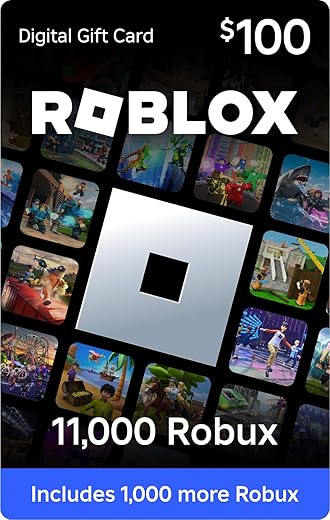





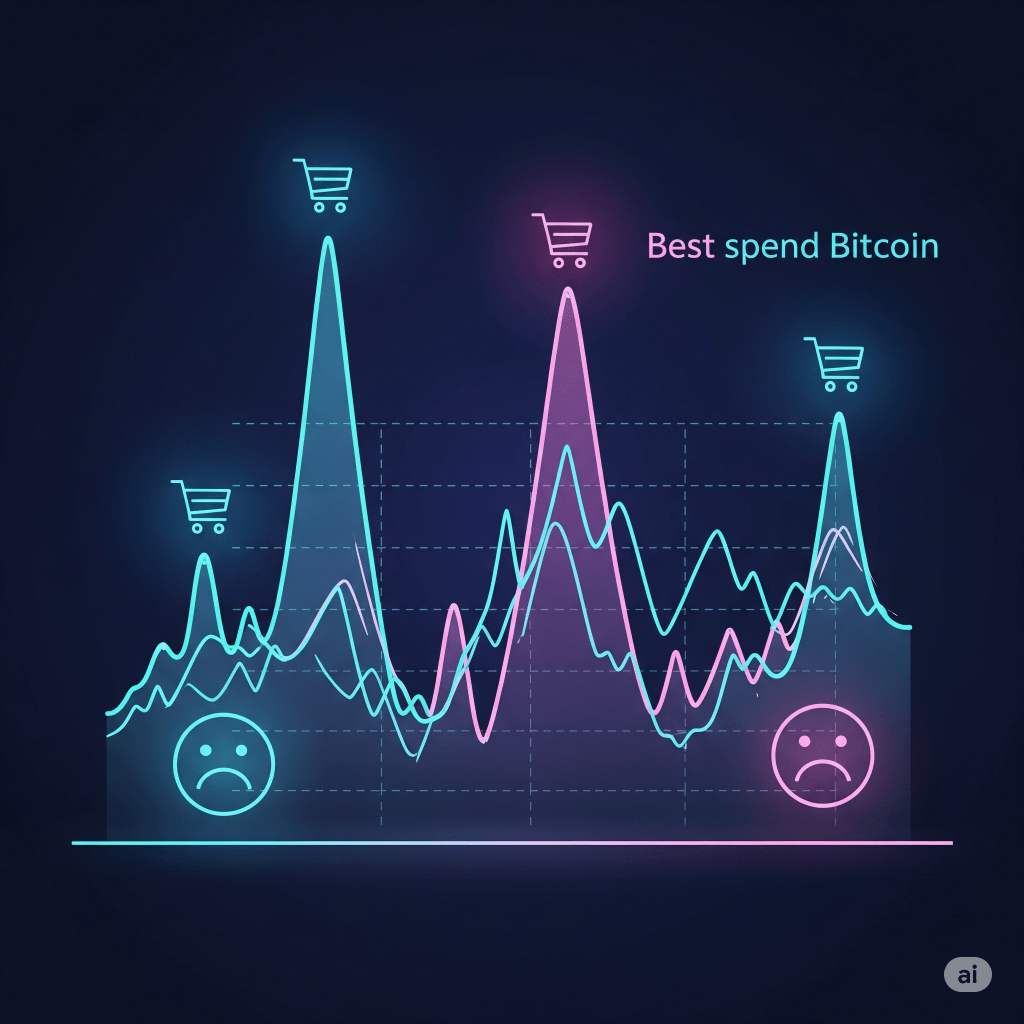
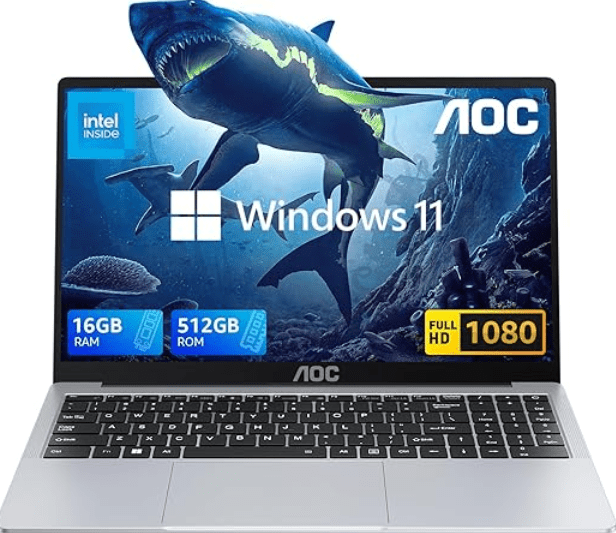

Danz –
This is a large and (relatively) heavy mouse. Despite this, it’s still capable of precise movements, but it’s far bulkier than the MX Anywhere 3 which it’s replacing, for example. I’ve knocked it flying a few times so far when reaching for it and clipping the top after expecting it to be lower. I’m sure I’ll get used to that before long!
I’ve been a fan of Logitech mice for many years, after going off the Microsoft ones as (for me!) they always seemed to develop a mind of their own after a year or two. So far I’ve never had a Logitech mouse suddenly start tracking in the opposite direction to movement, zoom off diagonally, or other oddities which I saw with a wide range of their competitors. All that I’ve found is that the buttons eventually wear out.
The Master 3S was bought to replace an Anywhere 3 which had started generating phantom clicks—double-clicking instead of single, un-clicking and then re-clicking mid drag, etc. I’ve got more sympathy for this than for the issues I mentioned before, as it was already several years old and had been chucked into bags and bounced off things throughout that time, not to mention no doubt getting covered in fluff and even having the occasional teaspoon of tea poured into it by accident.
Both the old and new mouse have free-wheeling (vertical) scroll wheels, which start by clicking into small scroll increments, but with a flick will scroll freely. It sounds like a minimal improvement, but it’s actually massively more convenient than a click-toggle between the behaviours. If you want to, though, this can be disabled and the button below the scroll wheel will switch the detents in and out.
On the Master 3S, there’s also a horizontal scroll wheel. This is clearly not expected to be used as much as the vertical wheel, as it’s a bit fiddly and slow, and doesn’t have the fancy detent feature. But it works, and can be very convenient at times. The behaviour of the buttons can also be customised in the Logitech software, even varying between different programs.
The buttons are almost silent, and what noise they do generate is much lower-pitched than normal mice. The feel of the click is slightly different, it feels softer and slightly less crisp, but it’s hard to view that part as a problem—it’s just a difference. And the quietness of the click is definitely an improvement!
It’s too early to properly comment on battery life, but based on the (self-reported) charge level and my experience of the battery life of the MX Anywhere, I’m not expecting to see any real issues. The mouse can also still be used while charging, you just get to feel retro with a cable getting in the way and snagging on the corner of the keyboard. Or just charge once a month, overnight…
IS –
Allow me to introduce you to the Logitech MX Master 3S, a mouse that has truly transformed my computing experience and earned every bit of its well-deserved 5-star rating. In this review, I’ll delve into its exceptional features, with a special emphasis on its remarkable battery life.
Design and Build (5/5): This mouse is more than a mere tool; it’s a work of art. Its sleek, contemporary design and premium feel make it a joy to hold. The ergonomic design fits my hand seamlessly, and the materials used in its construction exude quality, putting an end to hand discomfort and the cheap plastic feel found in lesser mice.
Scrolling Sensation (5/5): The scrolling wheel is a standout feature. It delivers an impressively smooth and precise scrolling experience. Whether you prefer a clicky, line-by-line scroll or a lightning-fast flick, this mouse accommodates your scrolling needs perfectly, making it ideal for extended document reading or extensive web browsing.
Customisable Buttons (5/5): One of the mouse’s standout features is the ability to customise its numerous buttons. With a plethora of buttons at your disposal, you can configure them for specific tasks across various applications. Personally, I’ve set up a plethora of shortcuts, effectively creating a personal productivity shortcut paradise.
Precision and Speed (5/5): The mouse’s sensor is nothing short of exceptional. It offers unparalleled accuracy, and you can effortlessly switch between different DPI settings on the fly. Whether you’re engaged in graphic design or immersing yourself in a gaming session, this mouse caters to your every precision and speed requirement.
Battery Life for Days (5/5): Now, let’s talk about the mouse’s crowning glory – its exceptional battery life. I’ve used this mouse for weeks on end without needing a recharge. Yes, you heard that correctly, weeks. And when the time finally arrives for a recharge, a quick 1-minute charge grants you hours of uninterrupted usage. Gone are the days of fretting about a mid-workday battery drain.
Easy Multi-Device Switching (5/5): Switching between devices is an effortless process. I’ve successfully paired this mouse with both my laptop and desktop. With a simple press of a button, I can seamlessly transition between the two, a true time-saver for multitaskers.
Logitech Options Software (5/5): The Logitech Options software is where the real magic unfolds. It provides an extensive array of customisation options. You can fine-tune settings, create application-specific profiles, and even establish gesture controls. It’s akin to having a mouse that dances to your unique tune.
In summary, the Logitech MX Master 3S is, without a doubt, the finest mouse I’ve ever had the privilege to use. It brings together stunning aesthetics, outstanding performance, and a plethora of customisation possibilities. And when it comes to battery life, it’s a true game-changer. If you’re serious about boosting your efficiency at work or gaining a competitive edge in your gaming endeavors, this mouse will be your indispensable companion. My wholehearted recommendation – it’s worth every penny! 🚀🖱️
luis –
An excellent option, I use Mac and could custom the bottoms to improve my performance in the laptop. The box was in a bad condition, but product was well, there is a second box inside which protected the product.
Danz –
I recently purchased the Logitech MX Master 3 mouse after reading mixed reviews online. Initially, I was hesitant due to concerns raised by users on Reddit. However, I decided to give it a try and am glad I did.
Upon using it out of the box, I encountered some performance issues. However, as per the instructions, I downloaded and installed the Logitech Options software. This was a game-changer.
After configuring the software, I immediately noticed a significant improvement in the mouse’s response and precision. The negative reviews I had read seemed to stem from a lack of proper configuration.
Compared to the Magic Mouse, the MX Master 3 offers a superior and more customizable experience. Its ergonomic design provides excellent comfort, and the programmable buttons allow for quick access to commonly used functions.
I was so impressed with the MX Master 3 that I ordered a second one for my office desktop. It has significantly improved my productivity and overall user experience.
**Conclusion**
While the MX Master 3 may not be perfect out of the box, its full potential is unlocked through proper configuration via the Logitech Options software. It offers a far superior alternative to the Magic Mouse and comes highly recommended. I wholeheartedly endorse it as a reliable and efficient accessory for both personal and professional use.
milton sanabria –
Good mouse
S Fouzan –
Ho comprato questo Mouse per il mio Mac Studio e per fare un upgrade a livello di attrezzatura. Vengo da un magic mouse e premetto che ho le mani abbastanza grandi.
Tutto un altro mondo.
PRO:
– Mouse molto comodo;
– Si configura con facilità;
– Batteria di lunga durata e si può usare anche in caso di carica;
– Si può configurare con 3 device contemporaneamente;
– Ottima precisione;
CONTRO;
– Il dongle prende bene ma non benissimo anche se dipende dagli ostacoli e il BT permette una gestione completa compreso il livello di batteria;
Un ottimo mouse che si interfaccia completamente con il mac, windows o l’iPad. Diversi tasti configurabili e la rotella con 2 modalità. Nessuna differenza tra la versione normale o “quella per Mac”. Anzi la versione normale costa meno e ha anche il dongle usb.
Empach –
Ben 2020den beri 2s kullancısıyım ve 2sın plastik ve tiklama sesinden çok sınırlıydım ve uzun zamandır 3s’e takip ediyordum. Halbuki indirime girdi ve hemen fırsatı kaçırmadan aldım ve kesinlikle pişman olmadım.
3sın 2sten hafif olduğunu ve tiklama sesi sessiz olduğunu hemen fark ediyorsunuz. Ben 8000 DPI’ı o kadar kullanmıyorum ama her yüzeyede sorsunz çalısıyor.
Bağlantı noktasında biraz pişmanım, 3s 2sten farklı bir usb alıcı desktliyor lightining bolt adıyla ve eski cihazlara desteklemiyor. Demek ki şu usb bolt sadece ve sadece 3s’e ve business modelleri destekliyor, eğer sizde mx master keys varsa ya da logitech’İn eski modeller varsa k580 klavyesi gibi onun için yada bluetooth ile bağlanacaksınız yada ayrı bir unifier usb alıcı kullanacksınız. 2s varken ben bir usb unifier alıcıdan iki cihazı kontrol edebiliyordum.
Bluetooth ile bağlanarak kullanabilirsiniz fakat bazen bağlantısı köpük oluyor ve sınır bozucudur.
İlk kullanımlar için öncelikle tutş denmesi önemlidir ve cihazı diğer fareler gibi değildir, bana karpel tünel sindromden kurtarması için önemliydi siz farklı olabilirsiniz.
Sonuç olarak 3 ayrı ayrı cihazı bağlamak, sessiz tiklama, hafif olması ve elinizi desteklemesi çok faydalı özelliklerdir ve bana yetecek. 3 yıla yeni modeli gelene kadar dayanklı.
Matt M. –
Por el precio no me convencía en comprarlo porque está muy alto pero la verdad es que ya que lo tienes vale cada peso creo que es el mejor mouse