Category
Search
Popular
-
 Apple MacBook Air MJVM2LL/A 11.6-Inch Laptop (1.6 GHz Intel Core i5, 128 GB Hard Drive, Integrated Intel HD Graphics 6000, Mac OS X 10.10 Yosemite)...
Rated 3.90 out of 5
Apple MacBook Air MJVM2LL/A 11.6-Inch Laptop (1.6 GHz Intel Core i5, 128 GB Hard Drive, Integrated Intel HD Graphics 6000, Mac OS X 10.10 Yosemite)...
Rated 3.90 out of 5$135,20Original price was: $135,20.$111,20Current price is: $111,20. -
 Acer Gateway Chromebook 311 CBO311-1H-C1MX Laptop | Intel Celeron N4500 | 11.6" HD (1366 x 768) Display | 4GB LPDDR4X | 64GB eMMC | Wi-Fi 5...
Rated 4.50 out of 5
Acer Gateway Chromebook 311 CBO311-1H-C1MX Laptop | Intel Celeron N4500 | 11.6" HD (1366 x 768) Display | 4GB LPDDR4X | 64GB eMMC | Wi-Fi 5...
Rated 4.50 out of 5$159,99Original price was: $159,99.$104,79Current price is: $104,79. -
 HP Stream 14" HD BrightView Laptop, Intel Celeron N4120, 16GB RAM, 288GB Storage (128GB eMMC + 160GB Docking Station Set), Intel UHD Graphics, 720p...
Rated 4.30 out of 5
HP Stream 14" HD BrightView Laptop, Intel Celeron N4120, 16GB RAM, 288GB Storage (128GB eMMC + 160GB Docking Station Set), Intel UHD Graphics, 720p...
Rated 4.30 out of 5$319,20Original price was: $319,20.$247,20Current price is: $247,20. -
 2025 Laptop, Laptop Computer with Intel Quad-Core Processor(Up to 3.6GHz), 16GB DDR4 512GB SSD Windows 11 Laptop, 15.6" IPS 1080P, Metal Shell,...
Rated 5.00 out of 5
2025 Laptop, Laptop Computer with Intel Quad-Core Processor(Up to 3.6GHz), 16GB DDR4 512GB SSD Windows 11 Laptop, 15.6" IPS 1080P, Metal Shell,...
Rated 5.00 out of 5$1.119,99Original price was: $1.119,99.$265,19Current price is: $265,19. -
 Acer Aspire 3 A315-24P-R7VH Slim Laptop | 15.6" Full HD IPS Display | AMD Ryzen 3 7320U Quad-Core Processor | AMD Radeon Graphics | 8GB LPDDR5 |...
Rated 4.60 out of 5
Acer Aspire 3 A315-24P-R7VH Slim Laptop | 15.6" Full HD IPS Display | AMD Ryzen 3 7320U Quad-Core Processor | AMD Radeon Graphics | 8GB LPDDR5 |...
Rated 4.60 out of 5$263,99Original price was: $263,99.$239,99Current price is: $239,99.
LaCie d2 Professional 14TB External Hard Drive Desktop HDD – Thunderbolt 3 USB-C USB 3.0, 7200 RPM Enterprise Class Drives, for Mac and PC Desktop,…
$363,99
- CROSS PLATFORM: The LaCie d2 Professional is the go-to external desktop hard drive for creatives using Mac/PC SSD-based laptops or all-in-one-computers with limited storage capacity.Specific uses: Business,Personal,Gaming
- FAST DATA: Easily edit and archive projects with massive massive capacity and speeds of up to 240MB/s
- FUTURE PROOF: Seamlessly connect to USB-C and Thunderbolt 3 computers, enjoy reduced noise and vibration thanks to an aluminum form factor, and get ultimate reliability and performance with BarraCuda Pro enterprise-class drives
- BOUNDLESS CREATIVITY: Includes one-month membership to Adobe Creative Cloud All Apps Plan
- RECOVERY INCLUDED: Enjoy long-term peace of mind with the included five-year limited warranty including Rescue Data Recovery Services
| Hard Drive | 14 TB Mechanical Hard Disk |
|---|---|
| Number of USB 2.0 Ports | 1 |
| Brand | |
| Series | D2 Professional |
| Item model number | STHA14000800 |
| Hardware Platform | PC, Mac |
| Item Weight | 2.36 pounds |
| Product Dimensions | 2.36 x 5.12 x 7.42 inches |
| Item Dimensions LxWxH | 2.36 x 5.12 x 7.42 inches |
| Color | |
| Hard Drive Interface | USB 2.0 |
| Hard Drive Rotational Speed | 0.01 RPM |
| Manufacturer | |
| Is Discontinued By Manufacturer | No |
| Date First Available | April 9, 2020 |
10 reviews for LaCie d2 Professional 14TB External Hard Drive Desktop HDD – Thunderbolt 3 USB-C USB 3.0, 7200 RPM Enterprise Class Drives, for Mac and PC Desktop,…
Only logged in customers who have purchased this product may leave a review.
Related products
-
Samsung Galaxy Book4, Ordenador Portátil Ultrafino 15.6″ Full HD LED, Intel Core 5-120U, 8GB RAM, 512GB SSD, Intel Graphics, Windows 11 Home, Gris,…
$880,63Original price was: $880,63.$662,52Current price is: $662,52.Add to basketPantalla de 15.6″, Full HD LED 1920 x 1080 píxeles, Antirreflectante Procesador Intel Core 5 120U, 1.8 / 5.4 GHz, 12 MB Smart Cache Memoria RAM de 8GB Almacenamiento de 512GB SSD Tarjeta gráfica Intel Graphics Sistema operativo Windows 11 Home
-
HP Portable Laptop, Student and Business, 14″ HD Display, Intel Quad-Core N4120, 16GB DDR4 RAM, 64GB eMMC, 1 Year Office 365, Webcam, RJ-45, HDMI,…
$168,79Add to basket【Memory & Storage】The PC memory has been upgraded to 16GB DDR4 SDRAM for enhanced high bandwidth to easily switch back and forth between open applications; Hard drive has been upgraded to 64GB eMMC for fast boot up and speedy data transfer 【Processor】Intel Celeron N4120 Processor (4 Cores, 4 Threads, Base Frequency at 1.1GHz, Up to …
-
Samsung Galaxy Book4 + Ratón Bluetooth, Ordenador Portátil Ultrafino 15.6″ Full HD LED, Intel Core 5-120U, 16GB RAM, 512GB SSD, Intel Graphics,…
$880,63Add to basketPantalla de 15.6″, Full HD LED 1920 x 1080 píxeles, Antirreflectante Procesador Intel Core 5 120U, 1.8 / 5.4 GHz, 12 MB Smart Cache Memoria RAM de 16GB Almacenamiento de 512GB SSD Tarjeta gráfica Intel Graphics Sistema operativo Windows 11 Home Incluye ratón Bluetooth de color negro
-
HP Stream 14″ HD BrightView Laptop, Intel Pentium Silver N5030, 16GB RAM, 1.16TB Storage(1TB SSD + 160GB Docking Station Set), Intel UHD Graphics,…
$399,20Add to basket【Upgraded】Seal is opened for upgrade only, 1-Year warranty on Upgraded RAM/SSD and original 1-Year Manufacture warranty on remaining components. 【14″ HD Anti-glare Display】The captivating clarity and brilliance will surely enhance your work and entertainment endeavors. With its energy-effective LED screen, you may see with comfort and enjoy the best possible visual experience. 【Intel Pentium Silver …
Product categories
Best offers
Join Risk Free
30 days refund
100% Safe
Secure Shopping
24x7 Support
Online 24 hours
Best Offers
Grab Now
Free Worldwide Shiping
On all order over
Know Us

🛍️ Torshop – Your ultimate marketplace for top tech, gadgets & gift cards! 💳🚀 We offer secure & private shopping with Bitcoin payments! 🛡️💰 Shop now! 🔗 torshop.online #Torshop #BitcoinShopping #CryptoDeals #TechStore #GiftCards
Read More

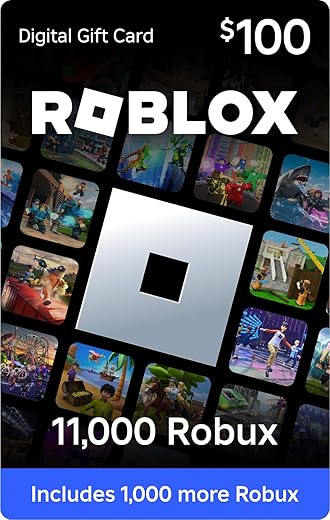














M on Amazon –
The fan on my LaCie 1big Dock Thunderbolt 3 4TB HDD and Desktop Hub was not turning on and the top of the case seemed to be getting quite hot after one hour. I decided to return it for a replacement so I did a secure erase. The drive was left on for several hours during this process and after time, the fan eventually turned on. I missed it in the manual (page 22) but the fan is temperature controlled so It will not turn on when you first apply power. The unit needs to be on for a L_O_N_G_ time to generate heat before you will notice any fan activity. I cancelled my return and am quite happy with it. This is a very heavy and well built external HDD and has been working well with TimeMachine for Mac.
C. McConnell –
This is now the third LaCie 2Big Docks that I’ve owned, so obviously I’m a fan. That said, they can be a bit frustrating. Specifically how often they’ll fall asleep. Truthfully, this could be a Mac OS issue, I’m not entirely sure but I can be editing in Final Cut Pro, switch to my mail app for a second to see if there’s any new mail, and by the time I return to Final Cut, the disc has fallen asleep and I have to wait upwards of a minute or two for it to wake up and allow me to start editing again. It’s incredibly frustrating! I’ve taken to using a third party app to keep it awake by constantly writing a little bit of data to it every 30 seconds, which works, though I worry about the long-term effect it’ll have on the drives.
Also, while I usually don’t bother with installing the software that drive manufacturers ship, you absolutely *need* to install LaCie’s poorly named “Toolkit” app so you can not only adjust the LED brightness but more importantly reformat the drive to a Mac OS format in order to optimize speeds.
That being said, considering the other options I’ve tried in the past this is among the best. I just wish it was *better*.
Mr. Mojo Risin’ –
——- ——- ——- Feb 20, 2022 Update ——- ——- ——-
The 2 drives that I installed on Sep 13, 2020 will not power on.
I swapped the power supplies with the power supply from the 3rd drive – but the drives will not power on.
Both drives spun up and can be read after removing from the chassis and plugging them into a docking station.
I ‘m fairly certain that the power switch/module failed, because swapping the power supply didn’t work.
The switch is wired to a small board that is in the top of the chassis. The wiring leads to the bottom of the chassis, where the power supply plugs in.
I was lucky with this one – both drives are part of a windows storage set and the data is still readable.
The drives are non-shingled, 7200 RPM Barracuda Pro drives – which is what I wanted.
I’m disappointed that the power switch/module failed on 2 drives and I’m waiting for the 3rd drive to fail.
Will see what Seagate (LaCie’s parent company) does – the drives are 17 months into a 60 month warranty.
I used about 1.5 TB of the 4 TB capacity. Will order a 2 TB SSD and use these as backup drives.
——- ——- ——- Sep 13, 2020 — Original Review ——- ——- ——-
My important files are backed up to multiple SSD drives. I decided that it might be easier to consolidate the backups to a larger mechanical drive, so I looked for an external mechanical drive that was durable and had decent performance.
I read the reviews for LaCie and Glyph – it was obvious that Mac Users were having problems, but there were also some problems for Windows users. The problems seemed worse for the 8 & 10 TB drives.
I ordered two 4 TB LaCie d2 Professional drives. The drives are very quiet and don’t run hot.
1. After registering one drive, the LaCie website kept looping back to a popup window about Seagate.
It was impossible to add the 2nd drive until the next day. Maybe a new user account can only register one device when the account is created?
2. I decided that using Windows utilities was easier vs. trying to use either product download. The User Guides are weak and website articles are old.
— Lacie_Desktop_Manager_for_Windows installed correctly, but it couldn’t identify any drives, including the LaCie drives.
— LaCieToolkit installed correctly – but didn’t do much other than identify both drives. You can mirror a system’s boot drive to a LaCie drive, but can’t mirror a LaCie drive to another LaCie drive. Same thing applies for Backup & Restore.
2. Both LaCie drives worked out of the box for Windows 10 Pro as standalone drives, but not as Disk Management mirrored volumes.
— The drives were already partitioned into an EFI volume and a larger unallocated volume.
— After reformatting from FAT32 to NTFS, the EFI volumes remained. Used diskpart from the CMD window to delete the EFI volumes.
— Both drives are identical capacities, but I could not add mirrors from Disk Management. The drives would not convert from Basic disk to Dynamic Disk.
2. I ended up using Windows Storage Spaces with 2 way mirrors. The 2 drives are seen as a single, 4 TB drives.
——- ——- ——- Sep 15, 2020 ——- ——- ——-
After a couple of days, I noticed other problems – I had upgraded Windows 10 Pro with the May 2020 update. It required a BIOS update, which I applied on Sep 23.
There were other driver updates (network & graphics) but none for firmware, storage or USB.
A. Sep 15 problem: The laptop reboots after sleeping for about 2 hours.
Sep 23 update: The laptop reboots stopped after a BIOS upgrade.
—- The reboots were not related to the LaCie drives which were connected to a docking station.
—- The reboots were related to external SSD drives that were connected to the USB 3.0 and USB-C ports.
B. Sep 15 problem: There’s a Windows event about a USB device that’s draining power from the system.
—- It could be the drives or the USB docking station, but it’s a strange message because the devices have
their own power supplies. But it’s possible that’s how the Windows interpreted the problem.
Sep 23 update: The May 2020 update removed all the power plans.
—- Added a new Windows power plan to handle sleep & hibernate better.
—- I allowed the laptop to hibernate after about 15 minutes of sleep time.
—- Then went into properties for the Network adapters and set them so they would not sleep.
This helps when I want the laptop to come out of hibernate.
C. Sep 15 problem: Windows Event messages about the drives having the same disk identifiers.
There’s a reference KB 2983588 about MPIO, which is not something that I would enable on a laptop.
— Windows Storage Space displays the same serial number for the drives in the storage pool.
It may be a virtual S/N because it’s not the physical drive’s serial number.
Sep 23 update: The Disk Identifier message goes back about 4 or 5 years for Windows.
—- It’s related to USB 3.0 and a newer protocol.
The older USB standards used a Bulk-Only Transport (BOT) protocol to transfer data between devices.
—- When USB 3.0 was introduced, the BOT protocol was retained but a newer USB Attached SCSI protocol
(UASP) was defined in the spec which uses the SCSI command set and allows for faster,
multi-threaded parallel transfers with command queuing.]
—- The Windows Storage Space serial number is related to the UASP issue..
——- ——- ——- Sep 16, 2020 — Added a 3rd drive for Acronis Backup ——- ——- ——-
I did not install any of the LaCie/Seagate utilities.
Used DiskPart to delete the EFI partition, then reformatted the entire drive to NTFS.
Attached to USB-C. No problems like what was observed originally.
—— September 23, 2020 Update ——–
All 3 LaCie drives are working well, without any problems.
Andre B. –
Es confiable, pero no creo que justifique su precio.
Charles H. –
I bought two of these storage devices for both of my computers (Apple and Windows) and works great.
Lloyd Wolf –
Easy to set up, and fast transfers.
Kat Sarracco –
J’ai commandé et reçu l’article en 2 jours. Beaucoup plus rapide que l’estimation au moment de l’achat. Je vais l’installer sur mon serveur et on verra si le produit est bon mais j’ai eu plusieurs disques Lacie dans ma carrière et la plupart ont bien performé. Espérons que ça se poursuive!
Juan Francisco Urrusti –
LaCie drives are somewhat upscale, but having bought them through the years I’m satisfied that they are a good value. The 28TB I have just launched seems a bit quieter than an essentially identical unit purchased several years ago—a nice surprise (none has been particularly noisy, in any case). The formatting is flexible and easy to accomplish with the supplied software—setting up this drive as a RAID device only took a minute or so.
B. Moye –
Bought this as a backup to remedy a storage issue I was having with another hard drive and so when I got it, I started dumping all the wedding footage I had from this year onto it. Yes–one of ‘those’ stories. Seemed to be fine at first. 7 weddings that filled just under 3TB of this 18TB drive. Then loaded some older 2022 projects on there to do some further editing on for maybe social or something.
Loaded wedding #8, a 2 day wedding so lots of footage and that was fine. Then after the following weekend when I was loading wedding #9, I woke up to an error message about the drive.
Ejected, unplugged, replugged. Same error. Plugged into a different computer. Same error. But then I plugged it back into my main computer and the error stopped popping up. But then I noticed that wedding #8 was pretty light on storage. I went to check and just about all the footage files showed 0 bytes. [Screenshot] gray highlighted clips: there is one file that you can see the thumbnail for that is 67.4mb. The rest are 0. [screenshot] blue highlighted clips: all the same files selected aside from the one that was 67.4mb to show 0 bytes. File structure was still intact, but the files had nothing and weren’t able to be opened. Yikes
Tried to copy over to other drives/folders- nothing. Finally called tech support for the drive. The first lady tried to help gather info to help me and is the only reason why tech got 2 stars instead of 1. The 2nd guy just said since I can see the files it wasn’t the drive, it was the camera/footage and the files are corrupted. I asked him about the software and he gave that to me but to no avail. I’m online looking for alternatives (Disk Drill actually helped me recover all the files from all cameras, aside from my main camera so…almost perfect, but im skipping ahead).
So I start checking in some of my other video folders for other projects as I try to troubleshoot and lo-and-behold: other folders are now having this issue. Not even just these new videos I’ve shot, but older projects I’d already delivered months ago, but I had moved to this drive as an alternate backup plan. Multi-cam shoots where whole camera folders that were once 100-200GB worth of data now showing around 30GB, with most files now showing a size of 0 bytes. Devastating.
I’ve moved most of my files to other drives. All of my projects had been backed up to other drives anyway, aside from the one big wedding that hadn’t had a chance to backup yet. Thankfully, Disk Drill was able to recover all the files from 3 of my 4 cameras, unfortunately, I’m still trying to salvage footage from that main camera.
Side note: that blue light is annoyingly bright and when it’s copying and continuously flashing like that it’s horrible to look at. I put some painters tape over it. [screenshot]
B. Moye –
I have 2 LaCie d2’s in the previous generation with lots of options (Firewire, USB 3, etc.) I loved the first one and quickly purchased a 2nd. I would have been happy with a 3rd but that model has been discontinued. So I bought a 8TB d2 Professional as it held the value/size sweet spot. The latest incarnation is very impressive. It is so quiet, has a smaller footprint, it is fast, everything is solid including the cables and the way they snugly insert into the USB slot. (My MacPro does not have Thunderbolt). In a few minutes I had it operational, partitioning and formatting it to suit my needs. I will probably purchase another. The only caveat is that the new models do not have an On/Off switch so they are always on. I can live with it.
NOTE: It is a shame how there is a trend in which companies SPAM review cites with lies. THhis is a quality product, in my experience over years and new versions.