Category
Search
Popular
-
 Ninja Luxe Café 3-in-1 Espresso, Drip Coffee, and Cold Brew Maker | Features Integrated Grinder, Milk Frother, Assisted Tamper, and Built-In Espresso Accessory Storage |...
Rated 4.90 out of 5
Ninja Luxe Café 3-in-1 Espresso, Drip Coffee, and Cold Brew Maker | Features Integrated Grinder, Milk Frother, Assisted Tamper, and Built-In Espresso Accessory Storage |...
Rated 4.90 out of 5$599,99Original price was: $599,99.$499,00Current price is: $499,00. -
 Ninja CREAMi 13-in-1 Ice Cream and Soft Serve Maker with Scoop & Swirl, for Sorbet, Milkshakes, Frozen Yogurt, Low-Calorie Options & More, Includes Soft Serve Handle and (2)...
Rated 4.90 out of 5
Ninja CREAMi 13-in-1 Ice Cream and Soft Serve Maker with Scoop & Swirl, for Sorbet, Milkshakes, Frozen Yogurt, Low-Calorie Options & More, Includes Soft Serve Handle and (2)...
Rated 4.90 out of 5$349,99Original price was: $349,99.$279,99Current price is: $279,99. -
 Lenox 830141 Holiday Serving Bowl for Christmas Entertaining
Rated 4.90 out of 5
Lenox 830141 Holiday Serving Bowl for Christmas Entertaining
Rated 4.90 out of 5$45,60Original price was: $45,60.$39,95Current price is: $39,95. -
 ASUS ROG Strix G16 (2025) Gaming Laptop: 16” ROG Nebula 16:10 2.5K Display, 240Hz/3ms, NVIDIA® GeForce RTX™ 5080, Intel® Core Ultra 9 275HX, 32GB DDR5 RAM, 1TB PCIe Gen 4 SSD,...
Rated 4.90 out of 5
ASUS ROG Strix G16 (2025) Gaming Laptop: 16” ROG Nebula 16:10 2.5K Display, 240Hz/3ms, NVIDIA® GeForce RTX™ 5080, Intel® Core Ultra 9 275HX, 32GB DDR5 RAM, 1TB PCIe Gen 4 SSD,...
Rated 4.90 out of 5$2.899,99Original price was: $2.899,99.$2.299,99Current price is: $2.299,99. -
 4-Foot Pre-Lit Artificial Kincaid Spruce Christmas Tree by National Tree Company, Green with Multicolor Lights and Stand Included
Rated 4.20 out of 5
4-Foot Pre-Lit Artificial Kincaid Spruce Christmas Tree by National Tree Company, Green with Multicolor Lights and Stand Included
Rated 4.20 out of 5$79,98Original price was: $79,98.$39,99Current price is: $39,99.
HP Notebook Laptop, 15.6″ HD Touchscreen, Intel Core i3-1115G4 Processor, 32GB RAM, 1TB PCIe SSD, Webcam, Type-C, HDMI, SD Card Reader, Wi-Fi,…
$464,99
- 【Memory & Storage】The PC memory has been upgraded to 32GB DDR4 SDRAM for enhanced high bandwidth to easily switch back and forth between open applications; the Hard drive has been upgraded to 1TB PCIe NVMe M.2 SSD for fast boot-up and speedy data transfer
- 【Processor】Intel Core i3-1115G4 Processor (2 Cores, 4 threads, 6MB L3 Cache, base at 3.00GHz, up to 4.10GHz), with Intel UHD Graphics
- 【Screen】15.6″ diagonal, HD (1366 x 768), touchscreen, micro-edge, BrightView, 220 nits, 45% NTSC
- 【Tech Specs】1 SuperSpeed USB Type-C, 2 SuperSpeed USB Type-A, 1 HDMI, 1 AC smart pin, 1 Headphone/Microphone combo; Wi-Fi and Bluetooth
- 【Operating System】Windows 11 Home – Beautiful, more consistent new design, Great window layout options, Better multi-monitor functionality, Improved performance features, New videogame selection and capabilities, Compatible with Android Apps
| Standing screen display size | 15.6 Inches |
|---|---|
| Screen Resolution | 1366 x 768 pixels |
| Max Screen Resolution | 1366 x 768 Pixels |
| Processor | 3 GHz core_i3_family |
| RAM | 32 GB DDR4 |
| Hard Drive | 1 TB SSD |
| Graphics Coprocessor | Intel UHD Graphics |
| Chipset Brand | Intel |
| Card Description | Integrated |
| Graphics Card Ram Size | 32 GB |
| Wireless Type | Bluetooth |
| Number of USB 3.0 Ports | 1 |
| Brand | |
| Series | TPN-Q222 |
| Item model number | TPN-Q222 |
| Hardware Platform | PC |
| Operating System | Windows 11 Home |
| Item Weight | 3.75 pounds |
| Product Dimensions | 14.1 x 9.53 x 0.71 inches |
| Item Dimensions LxWxH | 14.1 x 9.53 x 0.71 inches |
| Color | |
| Processor Brand | Intel |
| Number of Processors | 2 |
| Computer Memory Type | DDR4 SDRAM |
| Hard Drive Interface | PCIE x 4 |
| Optical Drive Type | no optical storage device |
| Power Source | AC & Battery |
| Voltage | 5 Volts |
| Batteries | 1 Lithium Ion batteries required. (included) |
4 reviews for HP Notebook Laptop, 15.6″ HD Touchscreen, Intel Core i3-1115G4 Processor, 32GB RAM, 1TB PCIe SSD, Webcam, Type-C, HDMI, SD Card Reader, Wi-Fi,…
Only logged in customers who have purchased this product may leave a review.
Related products
-
JBL Tune 720BT – Wireless Over-Ear Headphones with JBL Pure Bass Sound, Bluetooth 5.3, Up to 76H Battery Life and Speed Charge, Lightweight,…
$79,95Original price was: $79,95.$59,95Current price is: $59,95.Add to basketJBL Pure Bass Sound: The JBL Tune 720BT features the renowned JBL Pure Bass sound, the same technology that powers the most famous venues all around the world. Wireless Bluetooth 5.3 technology: Wirelessly stream high-quality sound from your smartphone without messy cords with the help of the latest Bluetooth technology. Customize your listening experience: Download …
-
JMGO N1S Ultra 4K Triple Laser Projector with WiFi and Bluetooth, 3000 ANSI Lumens, Official Netflix, GTV, 360° Sensorless Picture Correction,…
$2.499,00Original price was: $2.499,00.$1.149,00Current price is: $1.149,00.Add to basketExceptional Brightness: Boasting a remarkable 3000 ANSI lumens, this 4K laser projector delivers unparalleled brightness, ensuring vivid and clear visuals even in well-lit environments. Enjoy crisp, clear images with exceptional detail and depth, making every viewing experience truly immersive. Vibrant 4K RGB Laser: This state-of-the-art tricolor laser optics offer the market’s widest color gamut, 1600:1 …
-
G7 PT Mini PC AMD Ryzen 9 7945HX, 16C/32T,8 GB GDDR6 AMD Radeon RX 7600M XT, 32GB DDR5 RAM 1TB PCIe4.0 SSD Mini Gaming PC,…
$1.069,00Add to basketPowerful AMD Ryzen 9 7945HX: AtomMan G7 PT MINI PC is equipped with AMD Ryzen 9 7945HX processor, 16 cores/32 threads, Zen 4 architecture and 5nm process, 80MB cache and frequency up to 5.4GHz. It provides you with excellent multitasking capabilities and outstanding computing power, suitable for various scenarios from content creation to high-end gaming. …
-
RingConn Smart Ring, No App Subscription, Size First with Sizing Kit, 7-Day Battery Life Activity & Sleep Tracker/Stress/Heart Rate Monitor,…
$499,00Add to basket[Size Before You Buy] Before purchasing the RingConn Smart Ring, we highly recommend acquiring the RingConn Sizing Kit to determine the most comfortable and suitable size for your finger. [No Subscription Fees] Unlock lifetime access to all features of the RingConn Smart Health Monitoring App with your purchase of the RingConn Smart Ring. Enjoy 24/7 …

Buy BTC for fixed amount
100,00 $
Best offers
Join Risk Free
30 days refund
100% Safe
Secure Shopping
24x7 Support
Online 24 hours
Best Offers
Grab Now
Free Shiping
On all order over
Know Us

🛍️ Torshop – Your ultimate marketplace for top tech, gadgets & gift cards! 💳🚀 We offer secure & private shopping with Bitcoin payments! 🛡️💰 Shop now! 🔗 torshop.online #Torshop #BitcoinShopping #CryptoDeals #TechStore #GiftCards
Read More
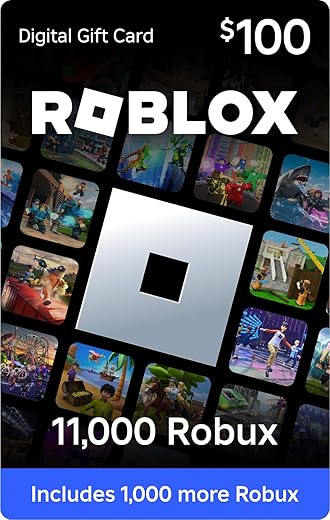










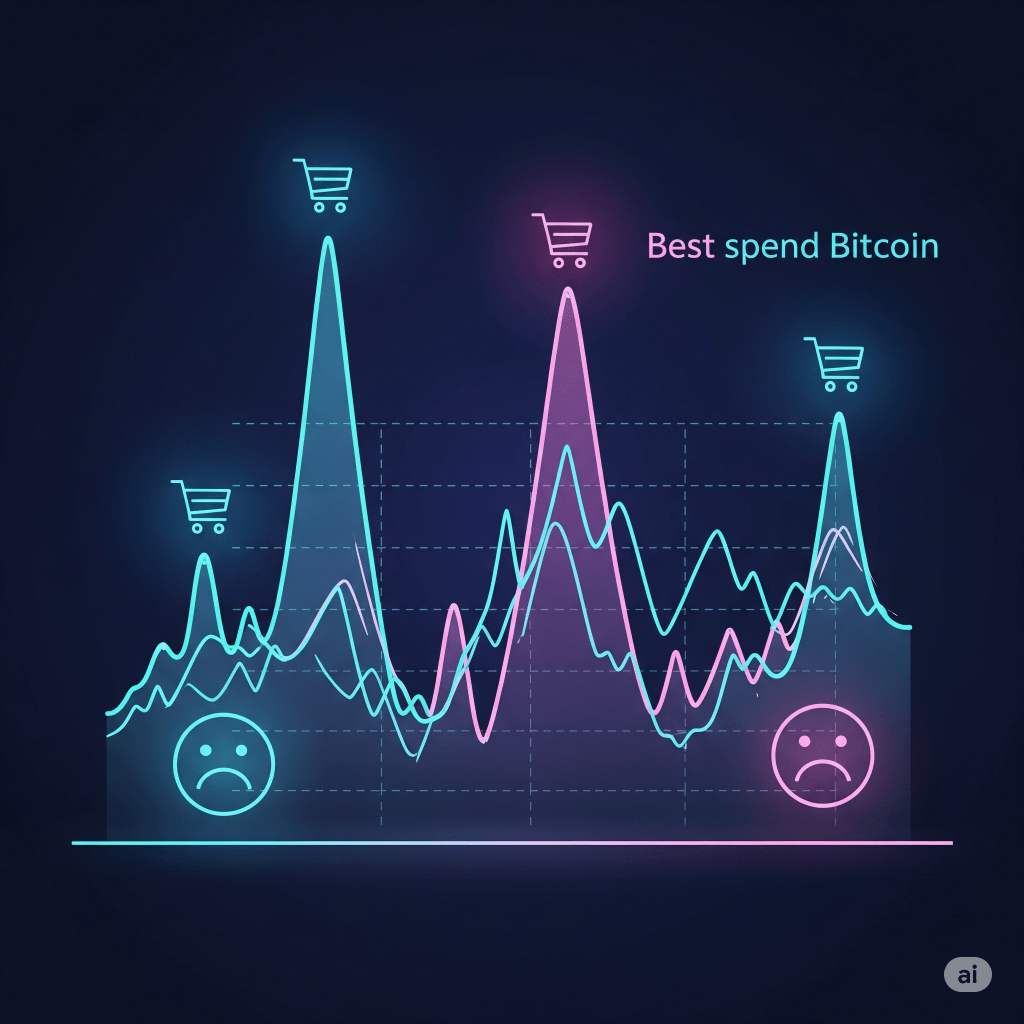
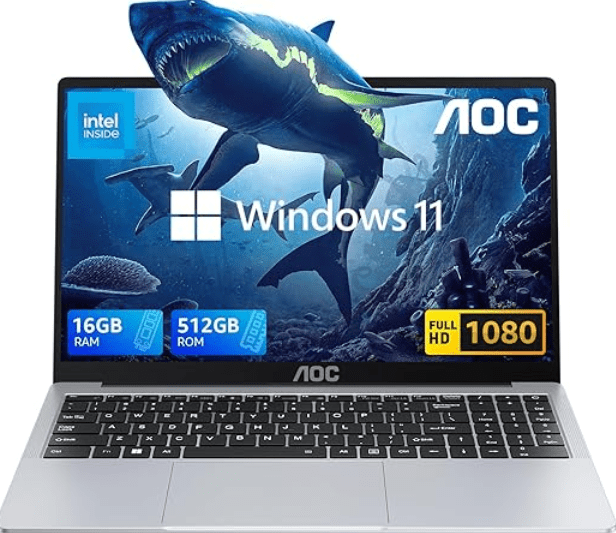

amy g. –
So I bought two of these computers, one for my daughter and one for me. Let me say first that DURING your INITIAL setup make sure that you DO get properly signed in to your Microsoft account and your OneDrive account. Set them up during setup. Also make sure that one drive is set to sync. While setting up my daughter’s computer I got the password wrong so it set it up without signing in. After setup I did sign into Microsoft and OneDrive but did not set it up to sync. I could not get that computer out of S Mode no matter what I did. I had to reinstall a brand new windows 11 and then go in and delete the old operating system in order to get it out of S Mode.
On my computer setting it up I DID properly get signed into Microsoft account and one drive and told it to enable the sync. This one came right out of S Mode after the setup was done when I followed Microsoft’s instructions. It must have something to do with enabling those things and signing in during setup and not afterward! (Microsoft should be CLEAR about this and nowhere did I find this information online – truly it was by accideny).
As far as this complaining about a battery not holding charge. First of all your standby time unplugged I have at least 10 to 12 hours, if not a few days. I left mine unplugged overnight and it only went down less than 10%. If you’re using your computer yeah you’re only going to have maximum 3 to 4 hours of battery time and that’s the same on all of my laptops. Secondly this computer comes with an HP interface program called MY HP that includes Diagnostics. You will have to create an account and sign in but there are diagnostic tools in there that will test your battery. One of the things HP says (Especiaaly with a new computer or if you are replacing a battery) is that you need to condition the battery so that it does not get damaged or operate improperly. What they recommend is that you discharge the battery until the computer shuts itself off. Then you plug it in (if it starts up when you plug it in let it boot and turn it back off all the way). Then allow the battery to charge with the computer off for a minimum of 6 hours. Then you unplug the charger and let the computer sit for at least 4 hours still completely off. Once you turn it back on reload the HP diagnostic software and run the battery test again. If it still tells you that the battery needs conditioned then you will repeat the process up to three times until it tells you the battery condition is good. Make sure when you do this that you have the power setting set to charge the battery to 100%. Once you have conditioned the battery go in and set it to power saving so that it only charges the battery up to 80% so that way you don’t overuse the battery and you don’t get Ghost charges. If you do this you will have a longer usage time and standby time. And you won’t damage the battery in the end.
Raul Eduardo Valezuela Romero –
muy buen producto me llego rapidísimo y en perfecto estado, tal y como se ofrece, nuevo de paquete.
Damien –
It’s a good laptop and has been treating me well so far. It looks pretty nice, boots up quick, and has good battery life. The keys are pretty loud for being a laptop, it almost sounds hollow and I’m not the biggest fan of it. The keyboard also feels cheaper than I expected it to. Sound quality is great, I don’t have to turn it up very high to hear it well. The touchscreen works fine, but I would suggest getting a screen protector for it as the screen material makes it feel odd and difficult to move something or scroll or do anything other than click (tap). Overall, considering it’s memory, size, touchscreen capability, and knowing it should last me for the next few years (bought it for college use), it was worth the money.
Brian Atha –
The HP Notebook Laptop is a powerhouse of performance and convenience, all packed into a sleek and stylish design. With a 15.6″ HD touchscreen, this laptop offers a stunning display that enhances your viewing experience, whether you’re watching movies, editing photos, or working on spreadsheets.
Powered by an Intel Core i3-1115G4 Processor and 32GB RAM, this laptop provides exceptional speed and smooth multitasking capabilities. You can easily handle demanding tasks, such as video editing or running multiple applications simultaneously, without any lag or slowdowns.
The 1TB PCIe SSD ensures ample storage space for all your files, documents, and media. It allows for quick boot-ups, faster file transfers, and snappy app launches. You’ll never have to worry about running out of storage space again.
The built-in webcam lets you stay connected with friends, family, and colleagues through video calls or online meetings. The Type-C and HDMI ports allow for easy connectivity to external devices, such as monitors, projectors, or printers. Additionally, the SD card reader provides a convenient way to transfer files from your camera or other SD card devices.
With Wi-Fi capability, you can stay connected to the internet wherever you go. Whether you’re working from home, at a cafe, or traveling, you can rely on stable and fast internet connectivity.
The HP Notebook Laptop runs on Windows 11 Home, the latest operating system from Microsoft that offers an improved and user-friendly interface. It provides a seamless experience, with a host of features and enhanced security to keep your data safe.
Overall, the HP Notebook Laptop is a reliable and powerful device that delivers top-notch performance and versatility. With its sleek design and impressive specifications, it is suitable for a wide range of users, from students and professionals to casual users who appreciate both style and functionality.