Category
Search
Popular
-
 Ninja Luxe Café 3-in-1 Espresso, Drip Coffee, and Cold Brew Maker | Features Integrated Grinder, Milk Frother, Assisted Tamper, and Built-In Espresso Accessory Storage |...
Rated 4.90 out of 5
Ninja Luxe Café 3-in-1 Espresso, Drip Coffee, and Cold Brew Maker | Features Integrated Grinder, Milk Frother, Assisted Tamper, and Built-In Espresso Accessory Storage |...
Rated 4.90 out of 5$599,99Original price was: $599,99.$499,00Current price is: $499,00. -
 Ninja CREAMi 13-in-1 Ice Cream and Soft Serve Maker with Scoop & Swirl, for Sorbet, Milkshakes, Frozen Yogurt, Low-Calorie Options & More, Includes Soft Serve Handle and (2)...
Rated 4.90 out of 5
Ninja CREAMi 13-in-1 Ice Cream and Soft Serve Maker with Scoop & Swirl, for Sorbet, Milkshakes, Frozen Yogurt, Low-Calorie Options & More, Includes Soft Serve Handle and (2)...
Rated 4.90 out of 5$349,99Original price was: $349,99.$279,99Current price is: $279,99. -
 Lenox 830141 Holiday Serving Bowl for Christmas Entertaining
Rated 4.90 out of 5
Lenox 830141 Holiday Serving Bowl for Christmas Entertaining
Rated 4.90 out of 5$45,60Original price was: $45,60.$39,95Current price is: $39,95. -
 ASUS ROG Strix G16 (2025) Gaming Laptop: 16” ROG Nebula 16:10 2.5K Display, 240Hz/3ms, NVIDIA® GeForce RTX™ 5080, Intel® Core Ultra 9 275HX, 32GB DDR5 RAM, 1TB PCIe Gen 4 SSD,...
Rated 4.90 out of 5
ASUS ROG Strix G16 (2025) Gaming Laptop: 16” ROG Nebula 16:10 2.5K Display, 240Hz/3ms, NVIDIA® GeForce RTX™ 5080, Intel® Core Ultra 9 275HX, 32GB DDR5 RAM, 1TB PCIe Gen 4 SSD,...
Rated 4.90 out of 5$2.899,99Original price was: $2.899,99.$2.299,99Current price is: $2.299,99. -
 4-Foot Pre-Lit Artificial Kincaid Spruce Christmas Tree by National Tree Company, Green with Multicolor Lights and Stand Included
Rated 4.20 out of 5
4-Foot Pre-Lit Artificial Kincaid Spruce Christmas Tree by National Tree Company, Green with Multicolor Lights and Stand Included
Rated 4.20 out of 5$79,98Original price was: $79,98.$39,99Current price is: $39,99.
BOSGAME Mini PC Ryzen 5 3550H 11 Pro Mini Computers, 16GB DDR4 RAM 512GB PCIe SSD, Vega 8 Graphics Triple 4K 60Hz Displays, USB 3.2 x3, USB 2.0×1,…
$239,99 Original price was: $239,99.$199,99Current price is: $199,99.
- 【Ryzen 5 3550H Mini PC】 Bosgame E2 Mini Computers equipped 4-core, 8-thread Ryzen 5 3550H processor, reaching up to 3.7GHz. Ryzen 5 3550H mini pc also comes with a Radeon Vega 8 Graphics (Max Graphics Frequency 1200MHz)
- 【Mini PC Ryzen 5 Equipped 16GB DDR4 RAM & 512GB SSD】Bosgame E2 Mini Computers is equipped 16GB memory. It includes a 512GB M.2 2280 PCIe SSD, with scalability up to 4TB storage.
- 【Triple Display 4K@60Hz】 Bosgame Ryzen 5 Micro PC allows for triple displays via 2*HDMI2.0 and Type-C 4K@60Hz output, catering to the demands of daily design work and most low-power games.
- 【Multi Ports】Audio Output: HDMI ×2, 3.5mm Combo Jack ×1(CTIA specifications, support TRRS headphone). I/O Ports & Buttons: USB3.2 Type A x3, USB2.0 Type A x1, 1000Mbps RJ45 LAN x1.
- 【Excellent After-Sales Service】We provide free and reliable lifetime after-sales service. All products have FCC, ROHS, CE certifications. Additionally, we offer 1 year of professional factory support and 24/7 online customer service.
| Standing screen display size | 75 Inches |
|---|---|
| Screen Resolution | 3840 x 2160 |
| Max Screen Resolution | 3840×2160 |
| Processor | 4.3 GHz ryzen_5_3550h |
| RAM | 16 GB DDR4 |
| Memory Speed | 2400 MHz |
| Hard Drive | 512 GB SSD |
| Graphics Coprocessor | AMD Radeon VEGA |
| Chipset Brand | AMD |
| Card Description | Integrated |
| Graphics Card Ram Size | 3 GB |
| Wireless Type | 2.4 GHz Radio Frequency, 5 GHz Radio Frequency, 802.11a/b/g/n/ac, Bluetooth |
| Number of USB 2.0 Ports | 2 |
| Brand | |
| Series | E2 |
| Item model number | E2 |
| Hardware Platform | Linux, PC |
| Operating System | Support 11 Pro OS And Linux |
| Item Weight | 2.14 pounds |
| Package Dimensions | 8.5 x 5.45 x 2.45 inches |
| Color | |
| Processor Brand | AMD |
| Number of Processors | 4 |
| Computer Memory Type | SODIMM |
| Hard Drive Interface | PCIE x 2 |
10 reviews for BOSGAME Mini PC Ryzen 5 3550H 11 Pro Mini Computers, 16GB DDR4 RAM 512GB PCIe SSD, Vega 8 Graphics Triple 4K 60Hz Displays, USB 3.2 x3, USB 2.0×1,…
Only logged in customers who have purchased this product may leave a review.
Related products
-
ASUS ZenScreen 15.6” 1080P Portable USB Monitor (MB166C) – Full HD, IPS, USB Type-C, , Tripod Mountable, Anti-Glare Surface, Protective Sleeve,…
$205,00Original price was: $205,00.$189,05Current price is: $189,05.Add to basket15.6-inch Full HD portable anti-glare IPS display with an ultraslim and thin design helps you get things done more efficiently when you’re on the go USB Type-C connector (DP Alt mode) for user convenience and compatibility with compatible devices ASUS Eye Care monitors feature TÜV Rheinland-certified Flicker-free and Low Blue Light technologies to ensure a …
-
Lenovo IdeaPad 1 Student Laptop, 15.6″ FHD Display, Intel Dual Core Processor, 12GB RAM, 512GB SSD + 128GB eMMC, 1 Year Office 365, Wi-Fi 6,…
$359,00Add to basket【High Speed RAM And Enormous Space】12GB high-bandwidth RAM to smoothly run multiple applications and browser tabs all at once; 512GB PCIe NVMe M.2 Solid State Drive + 128GB eMMC allows to fast bootup and data transfer 【Processor】Celeron N4500 (Cores:2 Threads:2; Clockspeed:1.1 GHz Turbo Speed: 2.8GHz; Cache Size: L1: 4096 KB, L2: 12.0 MB, L3: 4 …
-
G7 PT Mini PC AMD Ryzen 9 7945HX, 16C/32T,8 GB GDDR6 AMD Radeon RX 7600M XT, 32GB DDR5 RAM 1TB PCIe4.0 SSD Mini Gaming PC,…
$1.069,00Add to basketPowerful AMD Ryzen 9 7945HX: AtomMan G7 PT MINI PC is equipped with AMD Ryzen 9 7945HX processor, 16 cores/32 threads, Zen 4 architecture and 5nm process, 80MB cache and frequency up to 5.4GHz. It provides you with excellent multitasking capabilities and outstanding computing power, suitable for various scenarios from content creation to high-end gaming. …
-
Amazfit Helio Smart Ring, No Subscription, Monitor Sleep, Heart Rate, Stress, Fast 1.4 Hour Charging, iPhone and Android, Titanium Alloy,…
$199,99Original price was: $199,99.$109,99Current price is: $109,99.Add to basketSleep & Recovery Coach: Monitor sleep quality, stages and breathing, plus sleep heart rate variability and resting heart rate. Wake up to a readiness score that lets you know if your mind and body are recovered, or if you need a rest. Stress & Emotion Monitoring: For peak athletic performance, the mind is just as …

Buy BTC for fixed amount
100,00 $
Best offers
Join Risk Free
30 days refund
100% Safe
Secure Shopping
24x7 Support
Online 24 hours
Best Offers
Grab Now
Free Shiping
On all order over
Know Us

🛍️ Torshop – Your ultimate marketplace for top tech, gadgets & gift cards! 💳🚀 We offer secure & private shopping with Bitcoin payments! 🛡️💰 Shop now! 🔗 torshop.online #Torshop #BitcoinShopping #CryptoDeals #TechStore #GiftCards
Read More
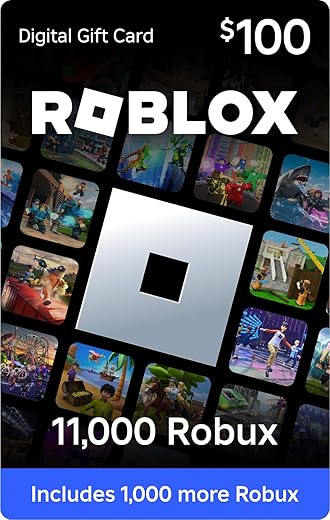

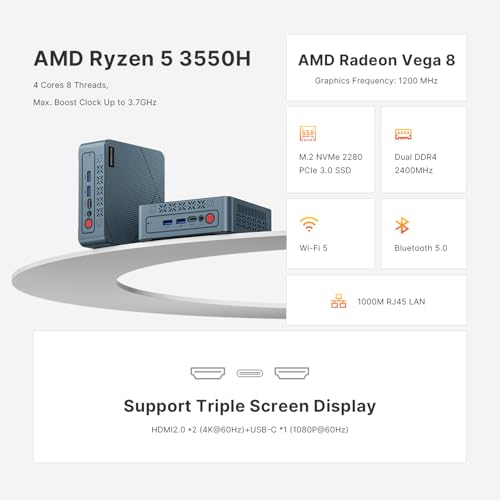
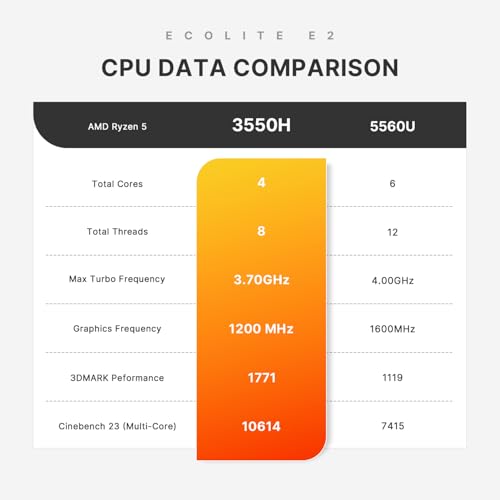
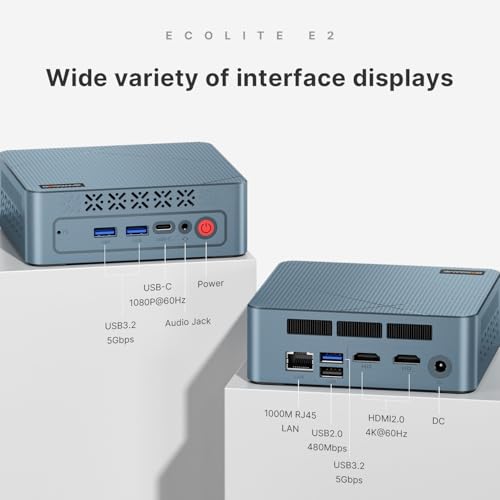






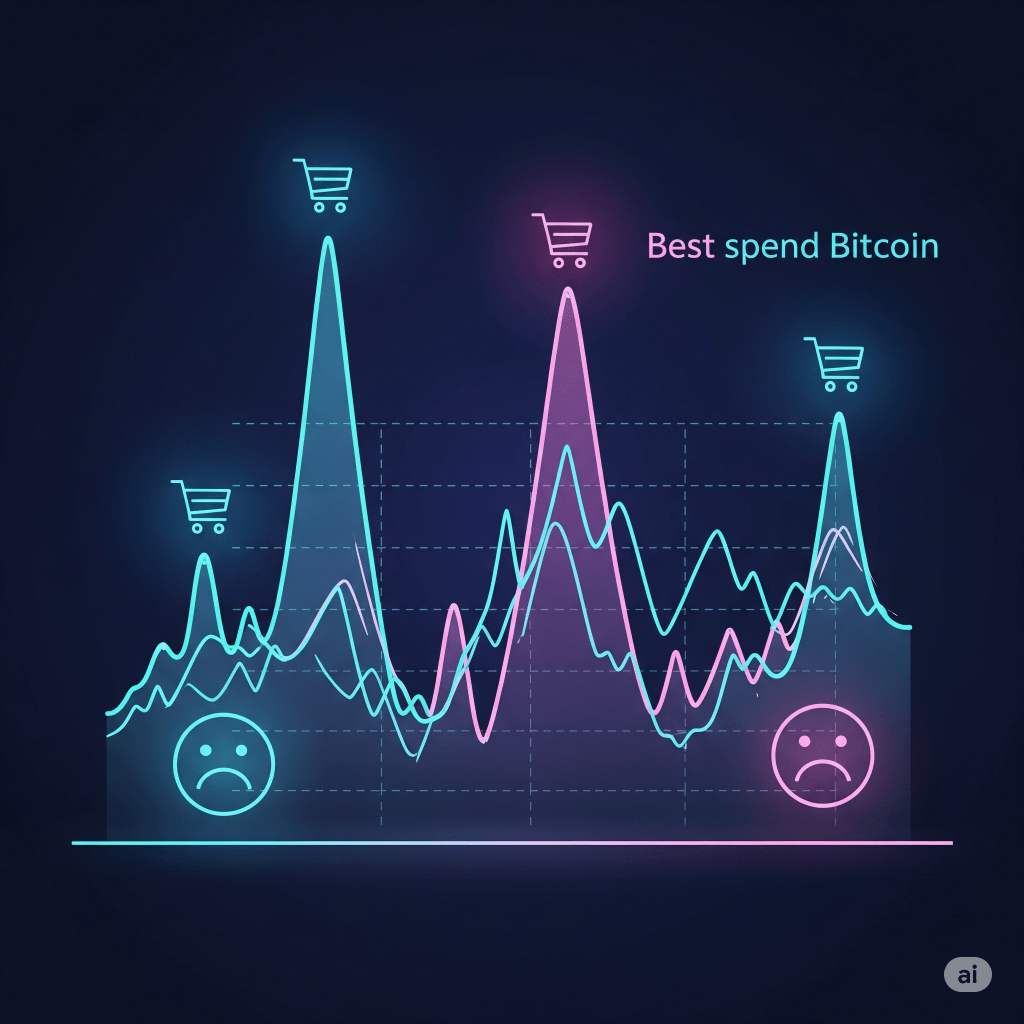
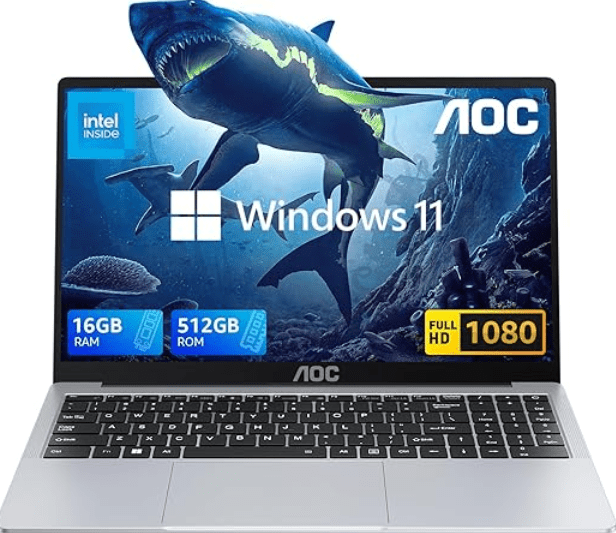

Pau Stephens –
Excellent product exceeded my expectations
Valrico FL Customer –
Can’t believe it was under 200 bucks. I use it for video streaming services and it’s flawless.
Kevin9989 –
This small computer in a lightweight plastic box has vent holes on four sides and a decorative cross-hatch pattern on top. The bottom has four rubber feet and two screw holes matching the included metal mounting plate (for the back of a monitor).
A lighted red rubber power button is located on one face, which I would consider the front. That side also sports two USB A ports, one USB C port, and a 3.5 mm headphone jack. The rear face has a coaxial power input (for the included wall adapter labelled 12V, 3A), two USB A ports, two HDMI ports, and a 2.5 gigabit Ethernet port.
While all the USB A ports have blue tabs, the ones on the front are depicted as 5 Gbps on an Amazon product image, and the rear ones are shown as 10 Gbps. The Type-C port on the front is said to handle 4K@60 Hz video (found to be true with my Sony TV). This Bosgame E3 PC is a rare Intel N150 machine featuring a Type-C port and no dedicated USB 2.0 ports. I like being able to plug in my devices without fussing over the color and speed rating of USB ports.
Pressing the Delete key before or during the Bosgame logo appearance enters the AMI BIOS (Aptio Setup). F1, F8, and F12 are ignored. The one-key access eliminates confusion over which key to press. Setup screens confirmed the presence of an Intel N150 CPU, 16 GB of RAM, and a HighRel 512 GB NVMe SSD.
The BIOS refers to the USB C port as a Thunderbolt port. I found my Lenovo and generic docks supported USB peripherals, gigabit Ethernet, and 4K HDMI. Furthermore, power from either dock allowed the PC to run without the coaxial wall adapter. Getting power from a dock potentially reduces cable clutter, but hanging the dock off the front is clumsy if you make that a permanent arrangement. I wish the unit could have Type-C on both front and back, but I have yet to see any mini PC in this class like that.
Windows 11 Pro came waiting for a user to set the language, choose a keyboard layout, and sign in with a Microsoft account. I went for a local account by pressing Shift-F10 and executing “start ms-cxh:localonly”. A digital license activated automatically when I connected to the Internet later. All subsystems in the computer were operational. I only saw software from a standard Windows 11 Pro installation. Virus scans by Microsoft Defender, Avast, and Malwarebytes found no malware.
The computer booted various live Linux ISOs from USB keys. Debian Live Testing (2025-05-04), Fedora Workstation 42.1.1, Kubuntu 25.04, and Ubuntu 24.04.2 ran well on monitors and a TV. I heard sound on headphones and HDMI displays. Linux Mint 22.1 was the outlier, not recognizing the Alder Lake audio-video hardware so the desktop started at 800×600 resolution with no HDMI audio. The headphone jack and my USB devices still worked as audio outputs. Installing Linux Mint alongside Windows, and upgrading the kernel, to package linux-image-oem-24.04b (kernel 6.11.0) for new hardware, corrected the AV issue.
When I installed Windows 11 Pro from scratch using an ISO (downloaded the same week), the setup assistant requested a wifi password since Ethernet was not detected. I was able to press Shift+F10, execute “oobe\bypassnro”, reboot, continue without Internet, and create a local account. A web search for “Intel network adapter driver for Windows 11” led me to install a “wired” driver from an Intel site, after which the Ethernet port came alive.
A Bluetooth scan on my fresh Windows 11 Pro installation did not find clients. I located an rtl8822ce driver from the Realtek site. Unfortunately, that driver also turned up nothing when scanning. Bosgame, to their credit, provides 11 drivers (modestly updated and customized) on their web site for the E3 and other models based on the Alder Lake chipset. Search the web for “Bosgame driver downloads”. The BT RTL8822 driver for the E3 driver immediately found Bluetooth clients.
After fixing the wired Ethernet and Bluetooth problems, Windows Device Manager and Sound Settings still showed no HDMI audio device. To my chagrin, Intel’s advice on their Smart Sound Technology driver is to obtain it from the PC manufacturer: Intel does not offer an HD audio driver download. After I installed the Bosgame version of that driver, HDMI audio was enabled right away.
The Alder Lake chipset is four years old, yet some subsystems in the E3 are useless without driver customizations by Bosgame. Of course, the mini PC is delivered with all drivers preinstalled. However, if Bosgame shuts down or withdraws support, Microsoft drivers alone will not make all the E3 hardware operational, not now and likely not in the future. Ironically, Linux supports all the hardware in the Bosgame E3 with no third-party or OEM downloads whatsoever, today and in the foreseeable future. (The Linux Mint kernel upgrade mentioned earlier is in a vetted Ubuntu repo already configured for Mint). Of course, hunting around for bespoke Windows drivers is normal for a lot of brand new PCs, so some people are okay with that.
YouTube video at standard 1920×1080 resolution was smooth as butter on Windows 11 Pro and Linux. Videos stepped up to 3840×2160 on Windows were watchable, but simply moving the mouse around caused perceptible stuttering. Linux was slightly jittery at 2560×1440 and noticeably dropping frames at 3840×2160. This box is perfectly fine for office apps at 4K, but stick with HD for the best video playback.
The plastic case was never hot, just gently warm after hours of use. The CPU was pegged at 100% according to Windows Task Manager even for YouTube in an Edge window. For a corresponding test in Linux, Gnome System Monitor showed the CPU utilization was around 40%. Linux apparently has CPU cycles to spare for tasks beyond video, which is great for getting work done. Besides that, the 6 watts Thermal Design Power of the N150 in this box (15W total power) has merit for consuming dramatically less energy than older PCs, laptops, and Chromebooks. The low electricity requirement of this x86_64 system is a benefit in itself.
This system is not meant for games and content creation. However, it is a full hardware platform for office applications, network access, music listening, and HD video playback. Windows 11 Pro has a digital license ready to go, or you can install Linux for greater efficiency and longevity without dependence on PC vendor drivers. Whichever your choice, the Bosgame E3 is a good value as an energy-saving desktop.
Brian Lieuallen –
Nice and compact. Quite
Amazon Customer –
This mini pc is amazing! I’m not sure why there are so many negative reviews, it boots up and shuts down almost instantly, is quick as anything for general PC work and even plays older and lower spec games with no problems. The only thing I can’t comment on is longevity as I’ve only had it a week so far. The other slight oddities are that the front USB ports are upside down (USB stick must be inserted with use light facing down) and the audio jack in the front is kind of a pain as you have a cable running out the front if your speakers use that jack. Otherwise, super impressed with it, if you aren’t a gamer or video editor it could easily replace an old desktop/laptop. It’s also almost totally silent if you aren’t using intensive apps on it, after having fairly loud towers for many years the silence is most welcome. Wouldn’t heistate to recommend this machine, it’s a lot of bang for the buck and even more so if you get it on sale.
Ronald J Harrell –
I recently acquired the P3 Gaming PC Mini with the Ryzen 9 6900HX processor, and overall, it delivers average performance for its size. The 16GB DDR5 RAM and 512GB SSD provide a decent foundation for everyday tasks, light gaming, and office work. However, I noticed that more demanding applications and games can cause some lag, which slightly hinders the experience.
One of the standout features is the dual NVMe PCIe 4.0 SSD slots, which allow for easy storage expansion. The dual 2.5GbE LAN ports, along with Wi-Fi 6E and Bluetooth 5.2, ensure strong connectivity, making it a solid choice for a compact and versatile setup.
To enhance its performance, I would highly recommend upgrading the memory. Increasing the RAM to 32GB or even 64GB can significantly improve multitasking and overall responsiveness, making the system more capable of handling intensive tasks and modern games.
Despite its average out-of-the-box performance, the P3 Gaming PC Mini has great potential with some upgrades, making it a worthy investment for users looking for a compact, yet powerful, computing solution.
Thomas Mackie –
Won’t boot from Bios
Amazonion –
Easy set up and works great. Faster than I thought it would be.
Thierry R. –
Very good mini computer, I have three other Bosgame with Ryzen 7 and 9. great machine. never had issue, I run Ubuntu on those. I bought this one for a “kiosk system” for home I didn’t need a lot of processing power so that N95 was perfect. It runs Windows 11 quite a bit fast. I installed it in the wall of my kitchen with a touch screen cover it up. I was scare regarding WIFI connection but works great. It’s been running for over three month, no temperature issue either. Great very happy.
Justin Nailes –
Ran Black Ops 3 zombies at 720p 30-40fps. medium settings.
Star Wars Battlefront II 2017 with 40 bots, >720p low at a playable 24-30fps. Even though the fps was low, it was consistent enough that I don’t mind playing it that way, kinda reminiscent of ps2
Call of Duty World At War Zombies ran at max settings at 1080p at 40+ fps
Not bad for budget integrated graphics from 2019 in a tiny sub $200 box.
The pc itself is fine, just be aware that graphic drivers are from the manufacturer, not directly from amd’s website.