Category
Search
Popular
-
 Vitamix Explorian E310 Blender, Professional-Grade Kitchen Blender for Smoothies, Soups, Juices and More, 10-Speed, Stainless Steel Blades,...
Rated 5.00 out of 5
Vitamix Explorian E310 Blender, Professional-Grade Kitchen Blender for Smoothies, Soups, Juices and More, 10-Speed, Stainless Steel Blades,...
Rated 5.00 out of 5$379,95Original price was: $379,95.$329,95Current price is: $329,95. -
 Pleco S1 Cordless Robotic Pool Cleaner with 75-80Mins Runtime, 2.5H Fast Charging, Small Pool Vacuum Robot for Above-Ground Flat-Bottom Pools up to...
Rated 4.11 out of 5
Pleco S1 Cordless Robotic Pool Cleaner with 75-80Mins Runtime, 2.5H Fast Charging, Small Pool Vacuum Robot for Above-Ground Flat-Bottom Pools up to...
Rated 4.11 out of 5$129,99Original price was: $129,99.$99,98Current price is: $99,98. -
 Tapo Ultra-Slim LiDAR Smart Navigation Robot Vacuum and Mop, 5300Pa Max, 97%+ Dust Pickup, Customizable Cleaning, Self-Charging, Works w/Alexa &...
Rated 4.30 out of 5
Tapo Ultra-Slim LiDAR Smart Navigation Robot Vacuum and Mop, 5300Pa Max, 97%+ Dust Pickup, Customizable Cleaning, Self-Charging, Works w/Alexa &...
Rated 4.30 out of 5$199,99Original price was: $199,99.$159,99Current price is: $159,99. -
 Tapo LiDAR Smart Navigation Robot Vacuum and Mop, 5300Pa Max, 97%+ Dust Pickup Rate, Customizable Cleaning, Self-Charging, Works w/Alexa & Google...
Rated 4.50 out of 5
Tapo LiDAR Smart Navigation Robot Vacuum and Mop, 5300Pa Max, 97%+ Dust Pickup Rate, Customizable Cleaning, Self-Charging, Works w/Alexa & Google...
Rated 4.50 out of 5$219,99Original price was: $219,99.$179,99Current price is: $179,99. -
 Mova E40 Ultra Robot Vacuum and Mop, 19,000Pa Suction, Extenable & Liftable Mop, All-in-One Station, Auto-Empty, Auto Washing & Hot Air Drying,...
Mova E40 Ultra Robot Vacuum and Mop, 19,000Pa Suction, Extenable & Liftable Mop, All-in-One Station, Auto-Empty, Auto Washing & Hot Air Drying,...
$499,00Original price was: $499,00.$397,95Current price is: $397,95.
Beelink Mini PC, AMD Ryzen 7 6800H(8C/16T, Up to 4.7GHz), 16GB LPDDR5 RAM 500GB PCIe4.0 x4 SSD, SER5 MAX Desktop Computer Support 4K Triple…
$429,00 Original price was: $429,00.$299,00Current price is: $299,00.
- 🔥AMD’s New 6000 Generation – Mini computer is powered by AMD Ryzen 7 6800H processor, which is based on TSMC’s 6nm process technology, has 8 cores/16 threads, running up to 4.7GHz at 28W TDP. Ryzen 6000 Series is equipped with Zen3+ architecture. Booting up the system, large apps, and light games is fast on Beelink 6800U. Perfect for home and office use.
- 🔥Small but Powerful Mini PC – The latest Beelink SER5 MAX is equipped with AMD Radeon 680M 12Core (2200MHz), the IPC is increased by over 15% compared with the previous generation of Zen2 Series. The performance is better than i5-1235U, i5-1240P and 5700U according to 3DMark Test result. Games recommendations: LOL, DOTA2, CSGO, etc.
- 🔥Larger + Faster + Expandable Capacity – SER5 Max mini pc comes with 16GB LPDDR5 RAM(2 x 8GB, 6300MHz). 500GB M.2 PCIe4.0 X4 2280 SSD(upgradeable to max 8TB,single chanel max up to 4TB), reading speed up to 5000mb/s and writing speed up to 3500mb/s. Powerful loading and processing capabilities for a smoother experience.
- 🔥4K Triple Screen Display – AMD ryzen mini pc can play 4K@60fps videos smoothly. There are HDMI, DP and USB-C port for triple display. It is perfect for those that have multiple apps open, enjoy super first-class picture quality and easily improve work efficiency. Fully capable of browsing the internet, using Office, Adobe PR and PS applications, 4K videos playback, etc.
- 🔥Multi Interface Design & Meet Deeply Needs – Beelink small computer is equipped with 1*HDMI ports, 1*DP ports, 3*USB3.2 Gen2 ports, 1*USB2.0 port, 1*Type-C(video & data) port, 1*DC Jack, 1*2500Mbps port, 1*3.5mm Audio Jack(HP&MIC) port. Supports 2.5G RJ45 network connectivity. Equipped with WiFi 6 (802.11ax) and Bluetooth 5.2 is faster and more stable data transmission. More wireless support, say goodbye to cluttered desktops.
- 🔥【Technical Support and Certification 】We provide 24 hour/7 Day technical support. If you have any product-related questions, you can feedback to our customer service, and we will reply to you as soon as possible. If you need to Auto Power On, you need to send us the barcode at the bottom of the machine first, and we will send you the corresponding tutorial file.
| Screen Resolution | 3840 x 2160 |
|---|---|
| Max Screen Resolution | 3840 x 2160 pixels |
| Processor | 2.7 GHz amd_ryzen_7 |
| RAM | 32 GB LPDDR5 |
| Hard Drive | 500 GB SSD |
| Graphics Coprocessor | AMD |
| Chipset Brand | AMD |
| Card Description | Integrated |
| Graphics Card Ram Size | 2200 MB |
| Wireless Type | 802.11ax |
| Number of USB 2.0 Ports | 1 |
| Brand | |
| Series | SEI |
| Item model number | SEI |
| Hardware Platform | PC |
| Operating System | Windows 11 Pro |
| Item Weight | 2.01 pounds |
| Package Dimensions | 8.86 x 5.39 x 2.32 inches |
| Color | |
| Processor Brand | AMD |
| Number of Processors | 8 |
| Computer Memory Type | DDR4 SDRAM |
| Hard Drive Interface | PCIE x 4 |
4 reviews for Beelink Mini PC, AMD Ryzen 7 6800H(8C/16T, Up to 4.7GHz), 16GB LPDDR5 RAM 500GB PCIe4.0 x4 SSD, SER5 MAX Desktop Computer Support 4K Triple…
Only logged in customers who have purchased this product may leave a review.
Related products
-
HP 15s-eq2117ns – Ordenador Portátil de 15.6″ Full HD (AMD Ryzen 5 5500U, 8GB RAM, 512GB SSD, AMD Radeon Graphics, Windows 11 Home) Plata – Teclado…
$697,78Add to basketPantalla Full HD de 15,6″ (39,6 cm) en diagonal, bisel micro-borde, antirreflectante, 250 nits, 45 % NTSC (1920 x 1080) Procesador AMD Ryzen 5 5500U (aumento máximo del reloj hasta 4 GHz, 8 MB de caché L3, 6 núcleos, 12 subprocesos) Memoria RAM DDR4-3200 MHz 8 GB (1 x 8 GB) Almacenamiento SSD de 512 …
-
ASUS VivoBook 14 F1404ZA-NK301W – Ordenador Portátil 14″ Full HD (Intel Core i7-1255U, 16GB RAM, 512GB SSD, Iris Xe Graphics, Windows 11) Color…
$674,48Add to basketPantalla de 14″ Full HD 1920 x 1080 pixeles TN 250 nits Procesador Intel Core i7-1255U (10C/DecaCore 4.7GHz, 12MB) Memoria RAM de 16GB SO-DIMM DDR4 Almacenamiento de 512GB SSD M.2 NVMe PCIe Tarjeta gráfica integrada Intel Iris Xe Graphics Sistema Operativo: Windows 11 Home
-
Acer Aspire 3 A315-58-53SZ, Ordenador Portátil 15,6” Full HD (Intel Core i5-1135G7, 8 GB RAM, 512 GB SSD, Intel Xe Graphics, Windows 11 Home)…
$638,05Add to basketPantalla de 15,6″, FullHD 1920 x 1080 pixeles, 60Hz Procesador Intel Core i5-1135G7 (4C/QuadCore), 2,40 GHz Memoria RAM de 8GB DDR4 SDRAM Almacenamiento de 512GB SSD PCIe NVMe Tarjeta Gráfica Intel Xe Graphics Sistema Operativo: Windows 11 Home
-
DELL Inspiron 15 3520 Ordenador Portátil de 15.6″ FHD 120Hz, Intel Core i5-1235U, 16GB RAM, 512GB SSD, Intel Iris Xe Graphics, Windows 11 Home,…
$697,78Add to basketLa nueva Inspiron 15 está diseñada para mantener su conexión, con la tecnología de los procesadores Intel. Elegancia: Un diseño pensado cuidadosamente con un hermoso acabado de color. Bienestar: La cámara web HD incorporada le permite conectarse con su comunidad en cualquier momento y lugar. Comodidad para el uso diario: El diseño de bisagra abatible …
Best offers
Join Risk Free
30 days refund
100% Safe
Secure Shopping
24x7 Support
Online 24 hours
Best Offers
Grab Now
Free Shiping
On all order over
Know Us

🛍️ Torshop – Your ultimate marketplace for top tech, gadgets & gift cards! 💳🚀 We offer secure & private shopping with Bitcoin payments! 🛡️💰 Shop now! 🔗 torshop.online #Torshop #BitcoinShopping #CryptoDeals #TechStore #GiftCards
Read More
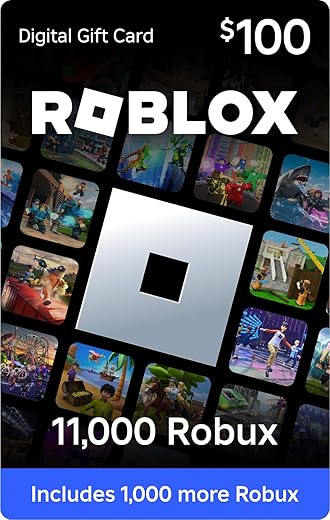










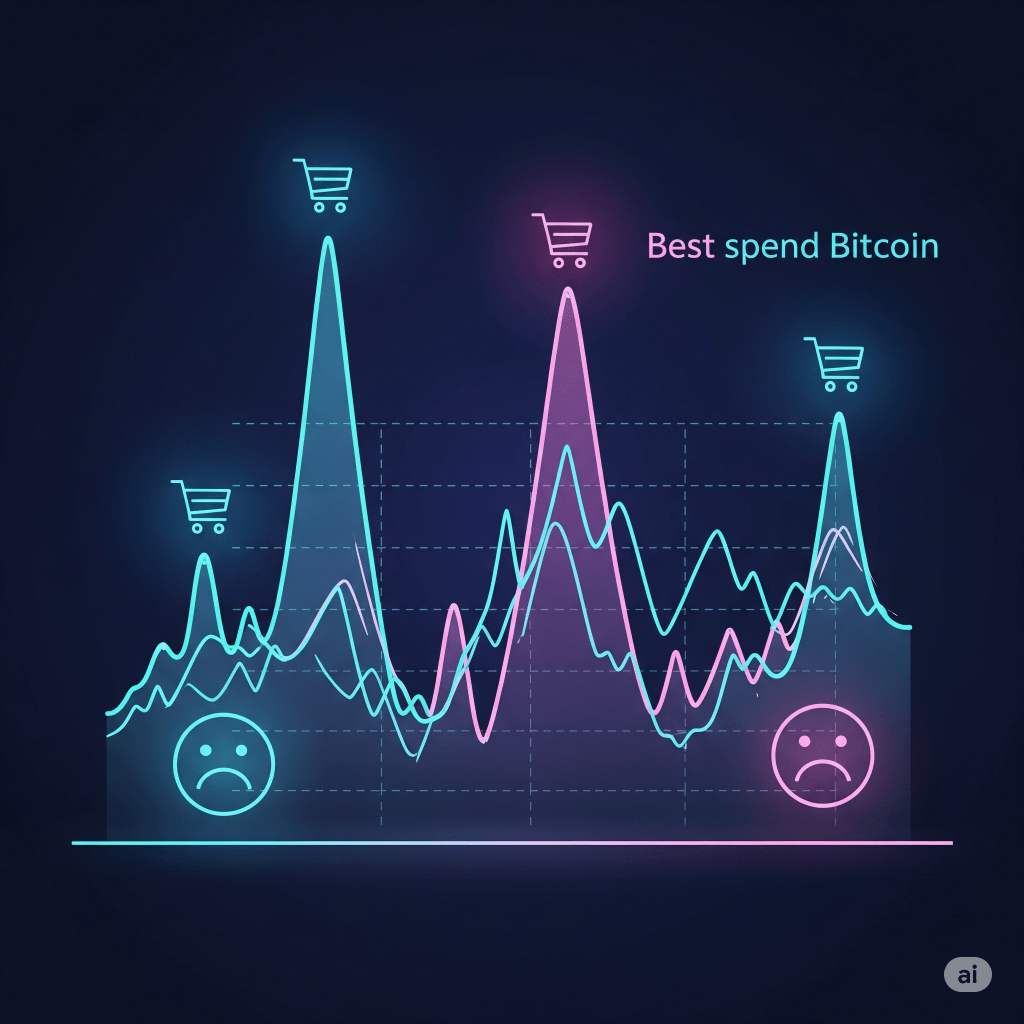
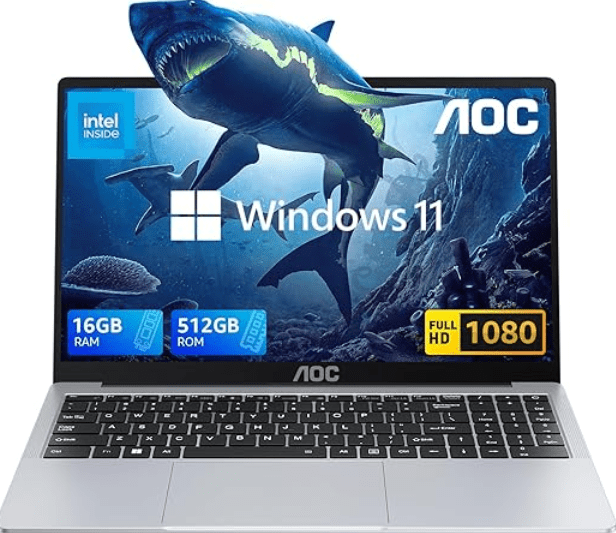

Jules –
I’ve been using this mini PC for about a month. I purchased it to replace a old Windows 10 machine which wasn’t able to update to Windows 11. My use of this PC is for web browsing, watching videos and email. The quality of the box is nice. It’s easy to open and access the internal components by removing 4 screws. The rubber feet provide nice cushioning when placed on a desk. The PC boots very quickly. I did clone the original drive and replaced it with a larger Samsung drive + $8 heat sink. I’m retaining the original as a backup. Boot time is about 10 seconds now. I connected it to a 4k monitor and have been able to watch Youtube videos in 4k with no dropped frames. There is a small fan in the box which, when it spins up, gives a little noise. I’d say very minimal. If you’re standing 4-5ft away you can’t even hear it in a quiet room. The housing stays cool to the touch even after having been on for serveral hours. I connected a watt meter and the PC draws 7 watts at idle and 20-35 watts when in use watching a video or downloading. This is far less than my previous PC used. I also installed a 1TB 2.5″ SSD into the available slot. Wifi is fast and bluetooth works nicely. I’ve had no issues so far. I would consider this a great value if the PC provides years of service without problems.
Peterman –
Incredibly small, powerful, and well-priced computer. A couple of computer guys I know recommeded this machine. I bought it as a gift for a friends, and she’s very happy with it. I check it every now and then, and there have been no problems or issues since purchased. It gats a very good recommendation from me.
GGS Engineering –
I bought this to run linux containers on it for development and home lab projects. This is a fantastic device that runs cool and has excellent performance.
I did have to make some bios adjustments for boot order to allow installing Linux from a USB key and there were some quirks around it going to sleep – e.g. when sleeping there’s no “breathing” power light so you can’t tell if the unit is shut off completely or sleeping which is annoying if you want to move the unit and have to unplug power.
but overall super happy – disk performance is stellar.
i’ll report back if there are any issues after it’s been running a while. if you don’t see an edit here, i’m likely still very happy 😉
GGS Engineering –
Having available an unused older but good Geforce GTX 1060 GPU and a power supply, I saw the opportunity to speed up my Beelink SER 5 5560U mini desktop computer at a reasonable cost.
I mounted the GPU externally on the ADT-LINK M.2 Key M NVMe. With an LG 27UN850 4K, 27 inch monitor, on start up, resolution was automatically set by W11 to 3840×2160. The results were immediately noticeable and excellent, with faster booting of W11 and loading and viewing beautiful 4K highly defined and nicely colored images and videos, and no pixilation.
For my Beelink plus external GPU setup, the GPU benchmark test score is 34.689, comparable to latest high end GPUs (although this number does not guarantee the GTX 1060 will run more demanding modern games at full settings.) UserBenchmark test reports: “With a brilliant single core score, this CPU (AMD Ryzen 5560U) is the business: It demolishes everyday tasks such as web browsing, office apps and audio/video playback. Additionally this processor can handle moderate workstation, and even light server workloads. Finally, with a gaming score of 85.4%, this CPU’s suitability for 3D gaming is very good.” Regarding graphics, “53.3% is a reasonable 3D score (RTX 2060S = 100%). This GPU can handle the majority of recent games but it will struggle with resolutions greater than 1080p at ultra detail levels. (Note: general computing tasks don’t require 3D graphics).”
I’m not over clocking, so CPU and GPU temperatures are in the 50s to 60s C. The system is absolutely quiet, no fan noise.
The project required preparation, aided by YouTube videos (ADT’s instructions are basic.) The ADT’s Link m.2 cable plugs into the Beelink m.2 NVME slot. To free it up I purchased a 250 GB SSD for W11 system and applications, and a one TB SSD for Dropbox documents, files, family photos and videos. The new 250 GB plugs to SATA ribbon inside the mini, and the one TB data SSD is plugs to an external USB 3.2 port via a SATA to USB cable. For the leftover original 500 GB m.2 storage card, I purchased a SATA to USB enclosure adapter.
To free up the m.2 slot before plugging in the 250 GB system SSD, I moved my Dropbox folder to the one TB SSD (using Dropbox’s move instruction.) I then connected the 250 GB SSD to a USB port and cloned W11 and system from the m.2 storage to it. For the cloning, I used the trial home version of Macrium Reflect. These operations required a couple of hours.
The GPU on the ADT dock, and power supply connections were straightforward and easy, thanks to keyed plugs. And YouTube videos.
Everything worked on power up! W11 recognized the external GPU, installed the driver and adjusted the monitor resolution to the maximum. No configurations were required.
Was it worth spending $182 on the ADT dock, two SSDs, one enclosure and a cable? Given that I already had the excellent value and current Beelink 5560U, plus a dated but good GPU and a power supply, for the maxed out 4K resolution, speed and quality I’m seeing, absolutely, yes! Would I buy it all separately and assemble? No.
However, with this ADT external GPU dock and the Beelink 5560U CPU, I can keep my gear current by upgrading to more RAM memory and later to a newer more powerful GPU, especially if I return to MS Flight Sim, and maybe VR. If you’re a gamer, however, to save money in the long run, buy the right gear the first time around.